Published on - June 8, 2018 4 Top Reasons to Backup Your Office 365 Data
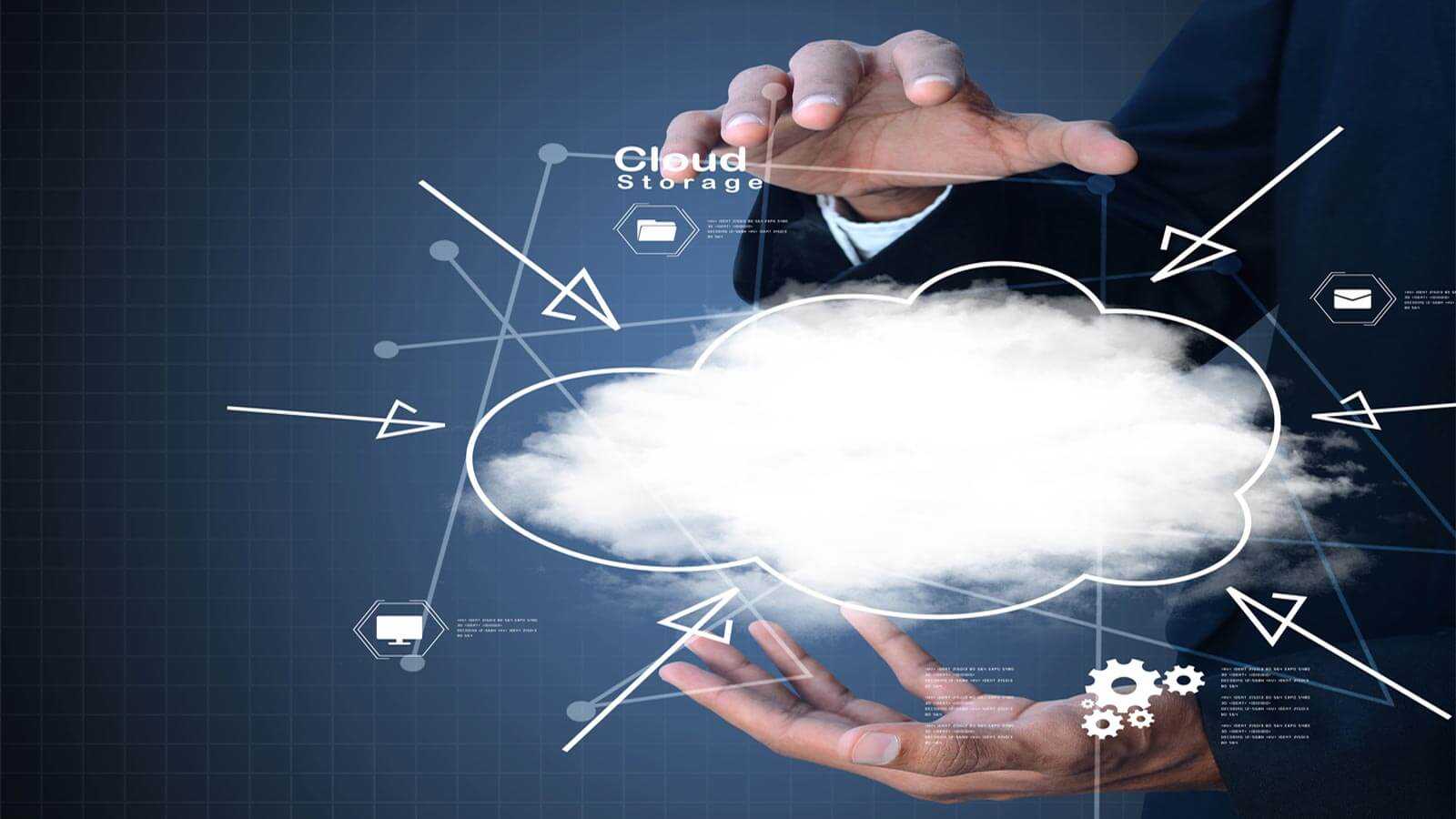
Almost every business or organization is using Office 365, the cloud platform offered by Microsoft. There are many myths about cloud platforms that the data is safe in the cloud environment, and so it does not require any backup. But that is just a myth. There are many reasons why Office 365 data needs backup. They include legal requirements, mandatory compliances, and the need to save data from the risk of loss. Here are the top 4 reasons to back up Office 365 data.
Office 365 applications and data structures are all stored in the cloud. Do you know where its data center is exactly located? No, for sure. And how these data centers are protected against possible disasters? In case of any disasters in these data centers, you may be left without any data.
Office 365 data backup can save you against malware and ransomware. In case you face database corruption, data breaches, cyber hostages, etc. it becomes really easy for you to restore your crucial mailbox data quickly from the backup. This way, you will not face any financial losses for your business.
Organizations in finance, healthcare, and legal domains should always opt for strict Office 365 backup methods. These businesses require data records of several years as they fall under compliant with various regulations.
It is a common human behavior that we receive an email and think it is unimportant and delete it instantly after reading it. But, later you realize that you require the information of that mail. Unfortunately, it is gone forever. In such cases, backed up mailbox data can help you recover lost or intentionally deleted email content.
Office 365 users should think beyond their personal choices and do the best efforts to backup and save their data to keep the operations running in case of eventualities. Office 365 data backups will ultimately help them face the critical scenarios in future.
To backup Office 365 data easily and quickly, you can use a third-party tool – Export Office 365 to PST. This tool backs up complete mailbox data to Outlook PST file format.
You can download the trial version of the tool and experience the features offered by the Export Office 365 to PST tool.
Share your views or queries in the comments section. Our highly skilled support team will get in touch to help.
The article has shown the genuine needs of a definite Office 365 Backup for any business. Being a legal counselor for many corporate organization I have to keep my emails saved in case of emergency or record keeping. But I like to save the emails in such files that i can access easily whenever I want.