Published on - January 19, 2018 Export EDB to Outlook PST 2016, 2013 and 2010

Unlike other mail servers, MS Exchange Server (EDB) is one of the most reliable and widely used platform which helps users to store their essential messages and other data items such as contacts, calendars, etc. It has different ways to store messages in an Exchange platform such as Priv.edb and Pub.edb. Wherein, Priv.edb files save private data of user mailboxes and Pub.edb files help to store public or shared data of user mailboxes. However, in many occasions, it becomes a necessity for an administrator to export the entire mailboxes which are stored in Exchange Server into MS Outlook PST 2016, 2013 and 2010.
As we all know that data is the most sensitive element for any organization which creates devastation for an organization in the case of losing any essential data. Hence, it is a very healthy practice if one takes a regular backup of data, be it Exchange mailbox data or any other. Many administrators in the organizations take Exchange backup on a regular basis to avoid any kind of data loss situation. Besides this, many users also want to access Exchange data in MS Outlook email client. Though, there might be numerous other reasons that make administrators/users to move over Outlook PST 2016, 2013 and 2010. Few of them are discussed below:
There are various manual and professional solutions are available to export EDB files to Outlook PST. However, manual method requires some commands to be executed which is very difficult to perform (especially for novice users).
Note: Before performing migration tasks using PowerShell commands, one need to have the rights to carry out the import/export process. To do so, type and execute the below given command in PowerShell:
New-ManagementRoleAssignment -Role “Mailbox Import Export” -User sample (here, sample is the account name to whom you want to provide the import/export rights.)
$ VariableMailboxes = Get-Mailbox
Where VariableMailboxes denotes as a variable. Now, transfer entire Exchange mailboxes to MS Outlook PST by executing following command:
$VariableMailboxes | %{$_|New-MailboxExportRequest-FilePath\\\\$($_.Alias111).pst}
$Mailboxes=Get-Mailbox and then, for each ($Mailbox){New-MailboxExportRequest-Mailbox $Mailbox -FilePath”\\\\$($Mailbox.Alias111).pst”}
However, there are numerous drawbacks that a user might have faced while performing above manual procedures to export EDB to PST 2016, 2013 and 2010. Few of them are discussed here:
Though, above manual procedure are free to perform, but, for novice users, it is very difficult to execute those commands as it require to have technical knowledge. Therefore, to export EDB mailboxes to Outlook PST 2016, 2013 and 2010, a third party EDB to PST professional solution will be the best choice. It converts entire EDB mailboxes to PST 2019, 2016, 2013, and 2010 in just a matter of minutes.
Conclusion: All the above methods ensure the migration of EDB files to Outlook PST 2016, 2013 and 2010. Although, manual procedures are more complex and needs technical knowledge to execute above commands. Therefore, it is advised to opt for a professional solution to perform this migration task.

How to Redirect External Mails to Another Folder in Outlook?

Export AOL Emails to Hard Drive
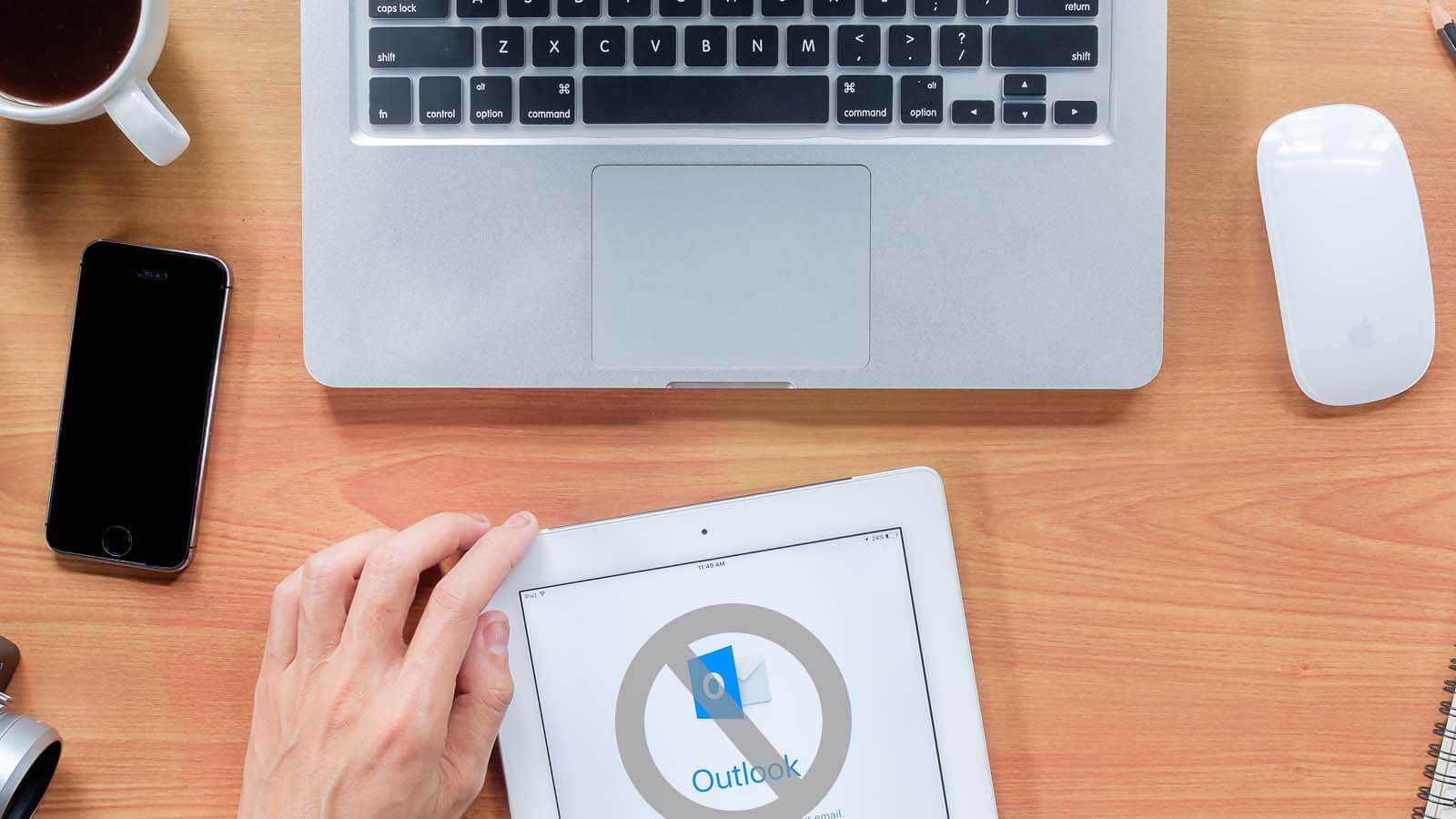
Open PST File Without Outlook
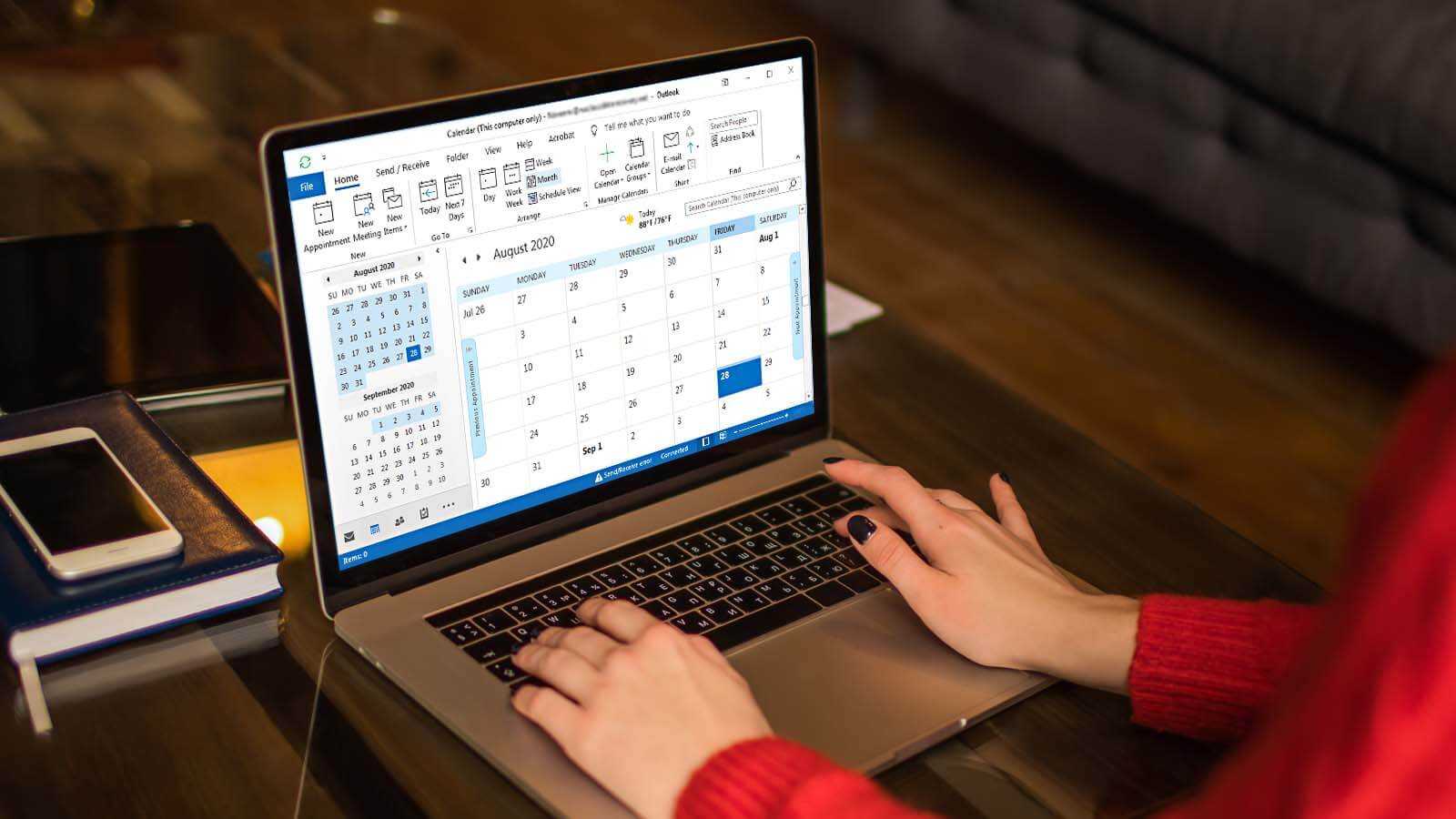
How to delete duplicate Calendar entries in Outlook 2016?

How to Merge PST Files Using Outlook 2016?
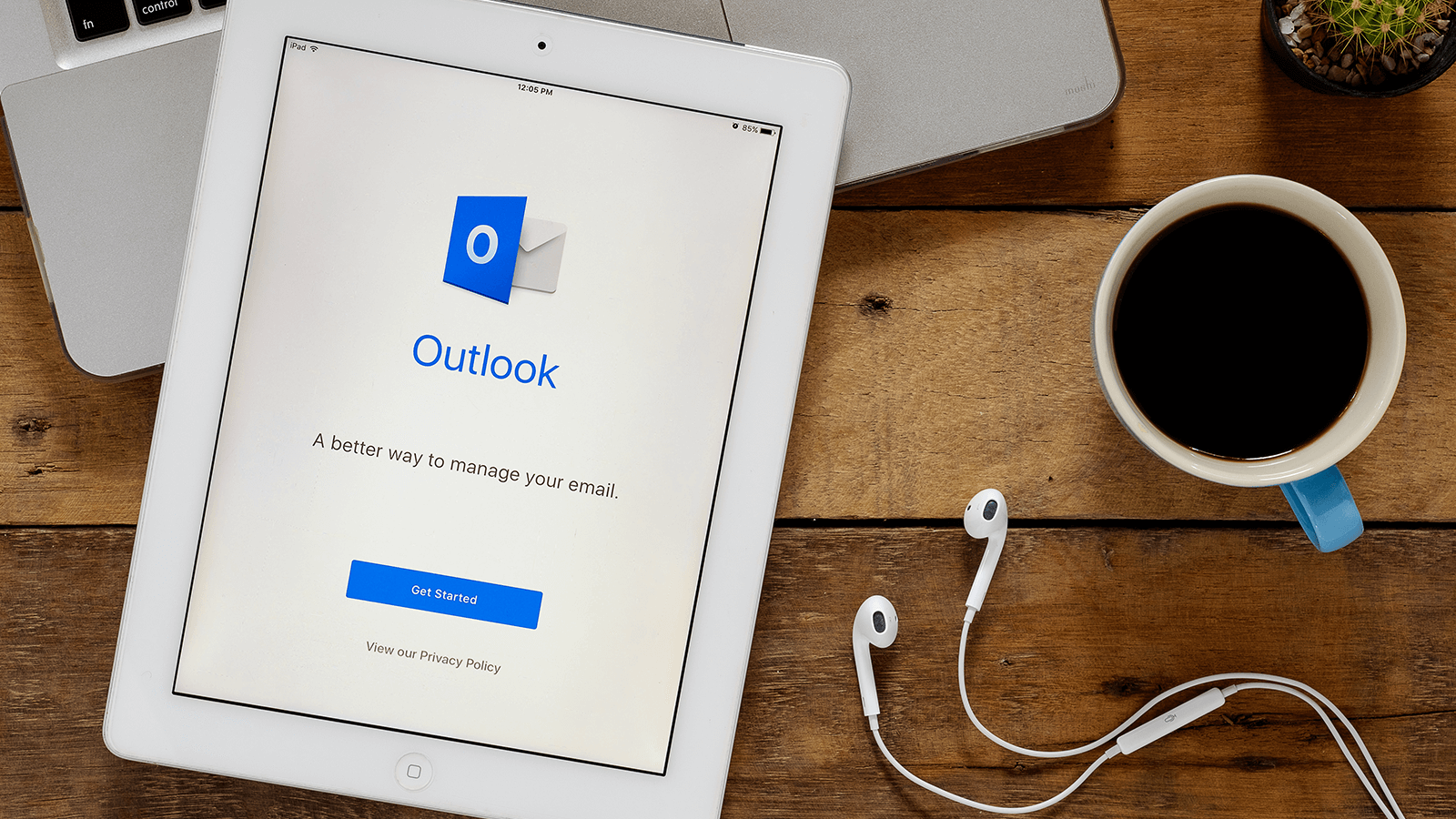
Open OST in MS Outlook 2019, 2016, and 2013