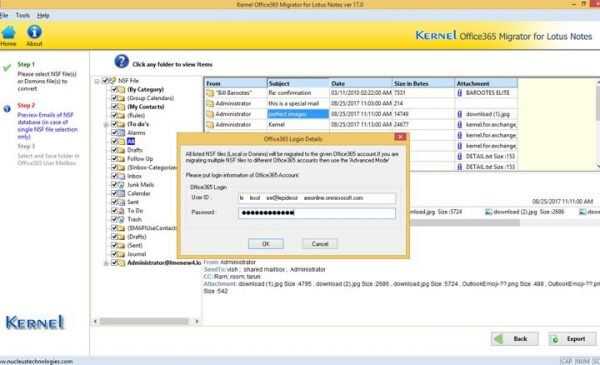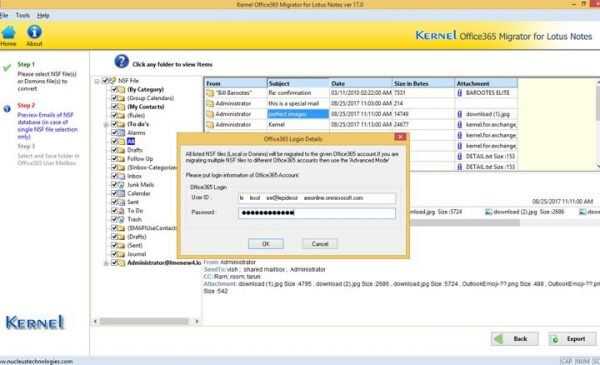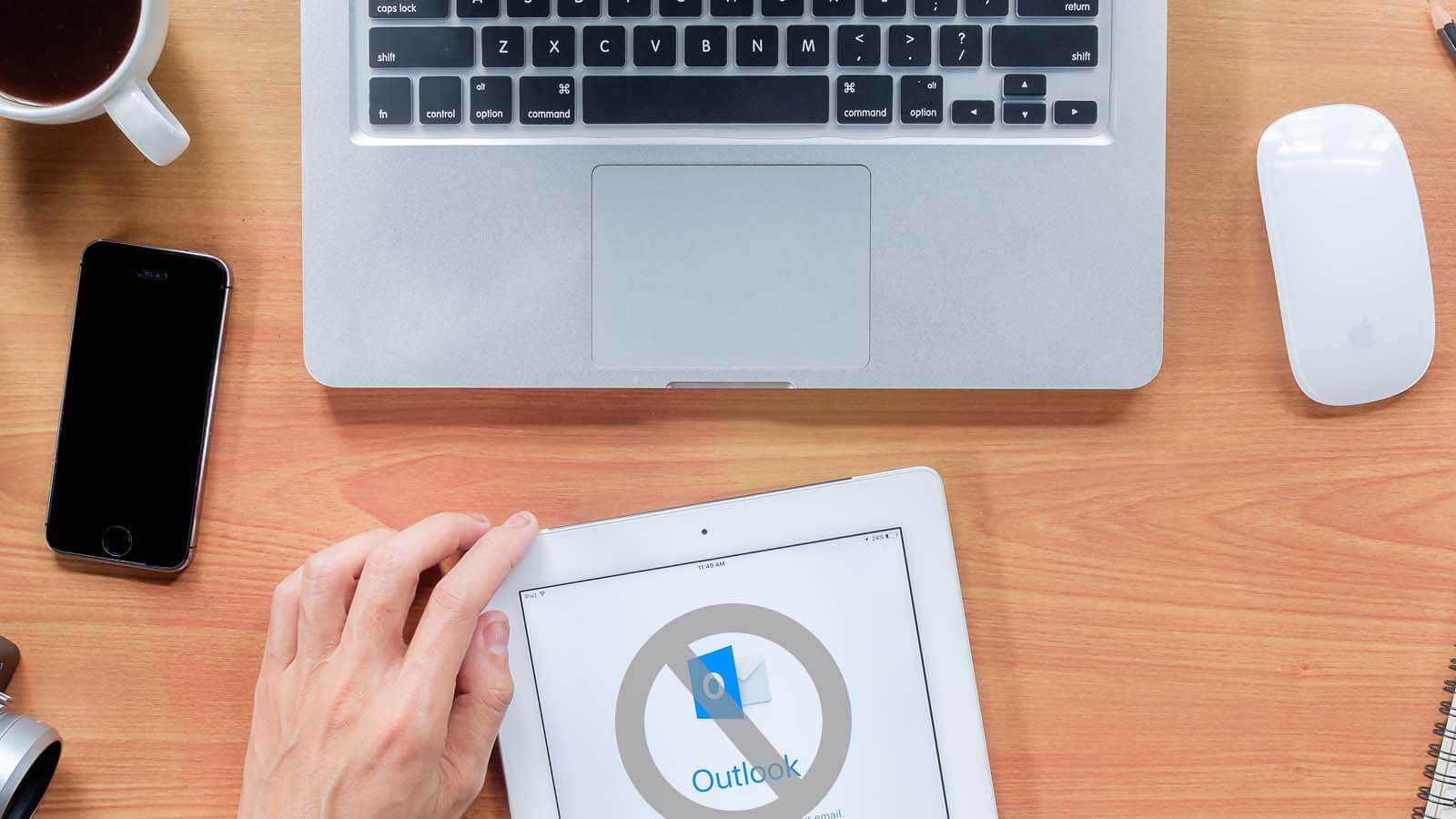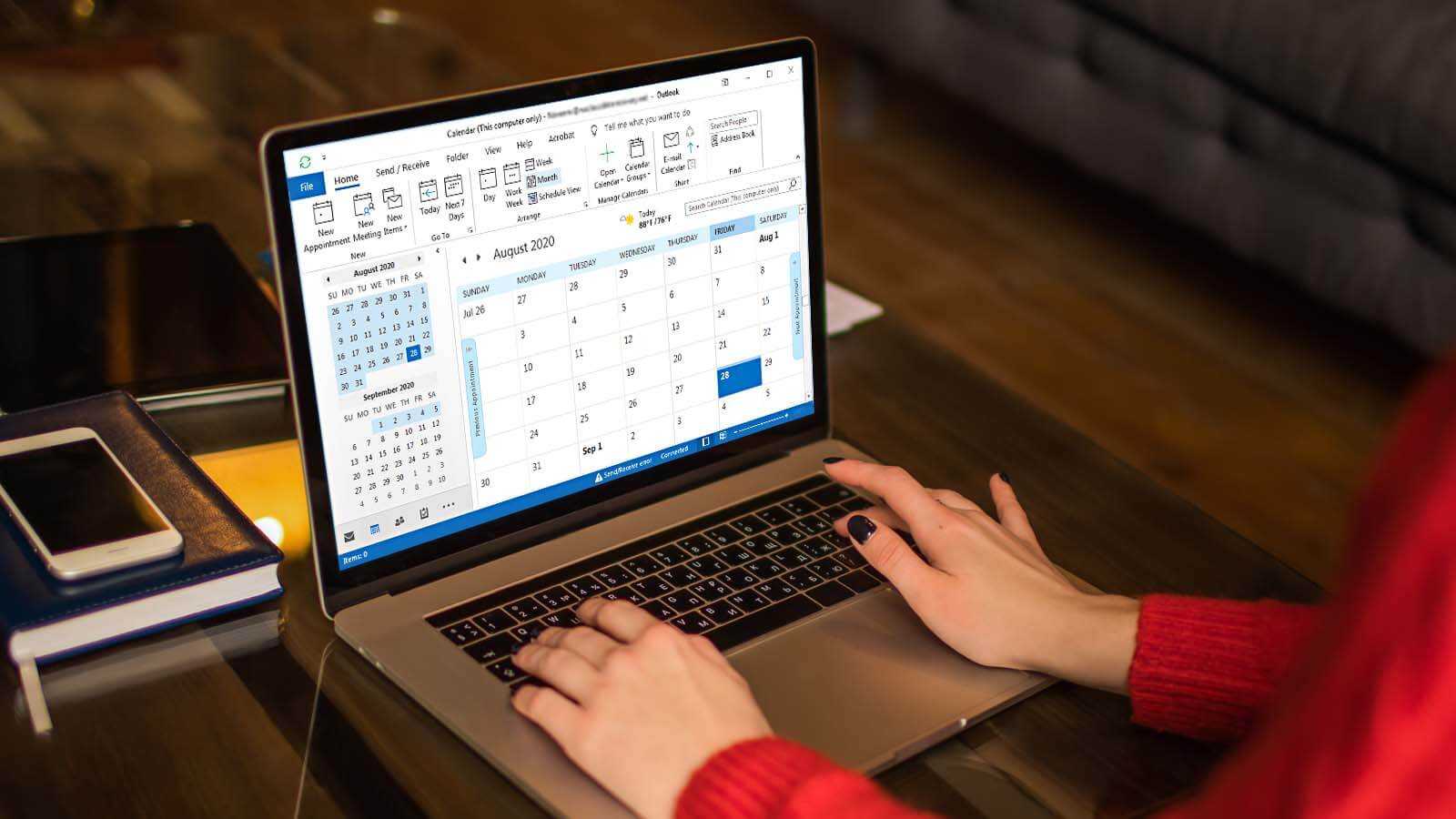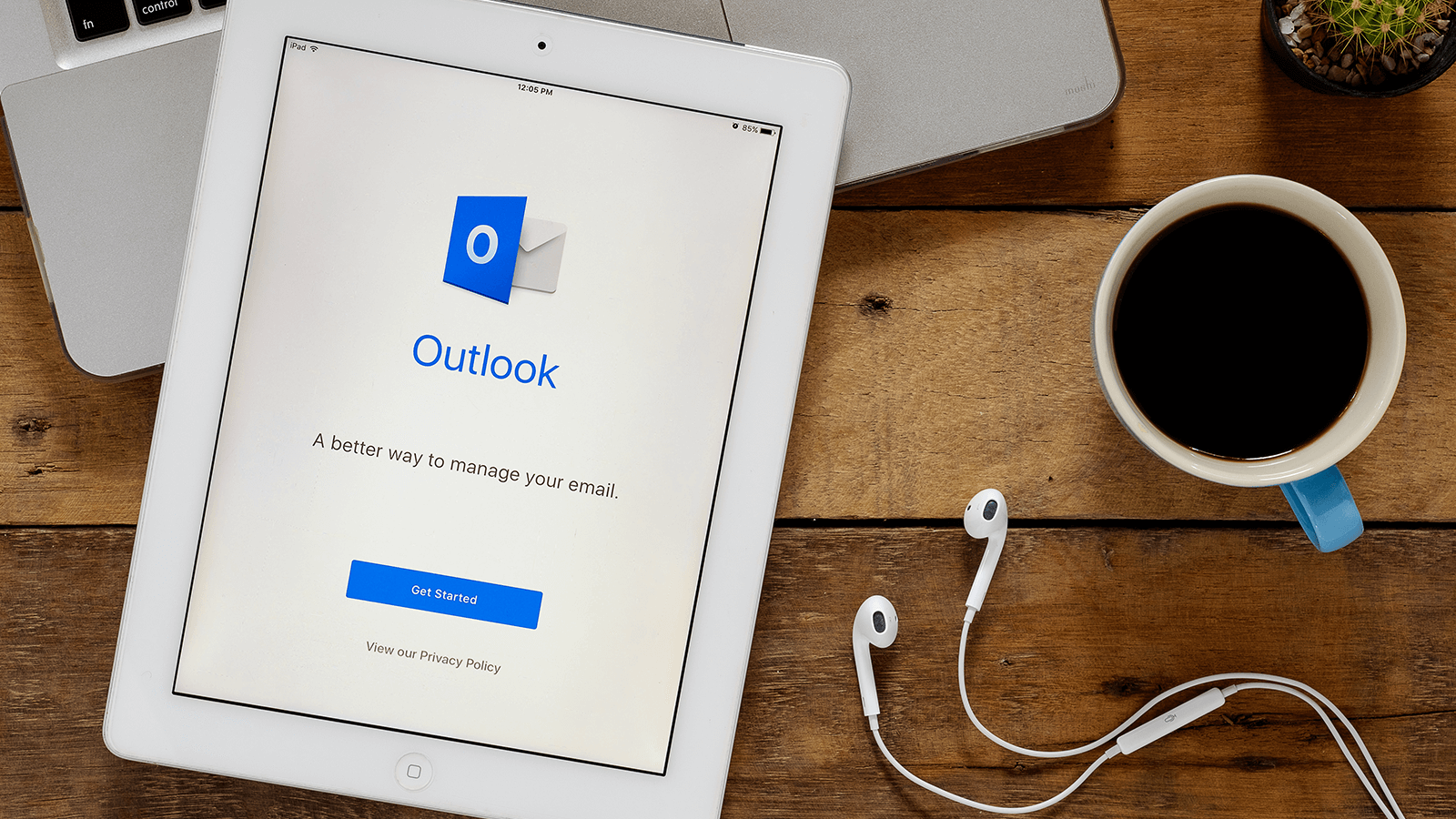Office 365 is a cloud platform that provides users the facility to access mailbox data from anywhere and from any device. That is why everyone is moving to Office 365. IBM Domino/Notes users also are trying the same. So, we will discuss how you can migrate from Lotus Notes to Office 365 quickly.
Benefits of Office 365
- Data is safe and secure on Office 365 cloud.
- Offers high availability and uptime (99.9% as per Microsoft).
- Accessible through web browsers without any compatibility issues or software installation.
- Is integrated with MS Office suite and many services/applications from Microsoft
- Latest updates are available to all users without any expense.
- Offers plans that suit different users and their varied requirements
Manual method to migrate Lotus Notes to Office 365
You can migrate from Lotus Notes to Office 365 with the help of IMAP connector. Steps are:
- Take backup of NSF files.
- In Office 365, create a mailbox for every Lotus Notes user.
- Enable TCP/IP port for end users
- Open Domino Administrator in Lotus Notes Email Client.
- Navigate to configuration tab.
- Open the Server Document that runs IMAP service.
- Select Ports then choose Internet Ports after that click on Mail tab.
- In Mail, tab changes the status of ‘TCP/IP Port values status’ to Enabled.
- Click on save button, save changes and close it.
- Now, IMAP connector will synchronize the mailboxes between Lotus Notes and Office 365 and your migration is done.
Disadvantages of Manual method
- It does not migrate calendar items; the user has to migrate them manually.
- Impossible for non-technical users to perform the migration
- It has file size limitation and cannot migrate NSF files whose size is more than 1GB.
- The entire migration process is very lengthy and time-consuming.
Alternative Method for NSF to Office 365 Migration – Office 365 Migrator for Lotus Notes
Kernel Office 365 Migrator for Lotus Notes is an efficient and reliable tool that can migrate the entire Notes mailbox to Office 365 quickly. It migrates single as well as multiple Lotus Notes and Domino mailboxes to Office 365. This tool has many brilliant features which are stated as follows:
- Efficiently migrate Notes and Domino files to Office 365.
- Export single/multiple files of Notes and Domino server to office 365.
- Enabled with two modes Standard Mode and Advanced Mode (CSV based migration).
- Offers quick preview of entire mailbox data before migrating it to office 365.
- Migrate unlimited NSF files to Office 365.