Published on - April 16, 2018 Four Things You Should Know About OST File

There are many things Outlook users should know about an OST file to work uninterruptedly using an Exchange account. Let us know these simple facts about OST file so that you can work without any hindrance in Cached Exchange mode.
What is an OST file?
An Offline Storage Table (OST) file stores a copy of your Exchange mailbox data in your computer drive when you work in offline mode with an Exchange account configured in Outlook.
An OST file is helpful when an Exchange mailbox becomes inaccessible due to crashes or disaster. The OST file can be converted to PST to access your Exchange mailbox data.
Four Important Things You Should Know About OST File
Yes, it is a real fact that OST file can restore deleted Exchange Server mailboxes. For performing this task easily, use a professional OST recovery software. After the conversion, import the PST file data items to a new Exchange mailbox.
Over-sized or large OST files degrade the performance of MS Outlook. They are vulnerable to corruption and damages. Hence, it is suggested to maintain an optimum size for OST files.
As we all know, OST file is on our local machine. The Exchange mailboxes are synchronized with the OST data when the Exchange Server is available. mailboxes are updated at the client side and at the server side after synchronization. Everything such as emails, meeting requests, chats, contacts, calendars, journals, tasks, etc. are replicated on both the sides. If the synchronization gests stopped due to some reason, you cannot access the most recent mailbox data. So, you have to fix the synchronizations issues.
An OST file is encrypted by default and require authentication when the user wants to access the mailbox data in it. Encryption is generated with MAPIEntryID GUID to lock the mailbox; this happens when Outlook works in synchronization with MS Exchange Server and cached Exchange mode is enabled. The encryption key is saved in the system registry of the mailbox (in Exchange Server) and MAPI profile.
Now, if someone tries to access the OST file content, it is checked with its encryption key at both sides; if they match, the OST file data is accessible to the users.

How to Redirect External Mails to Another Folder in Outlook?

Export AOL Emails to Hard Drive
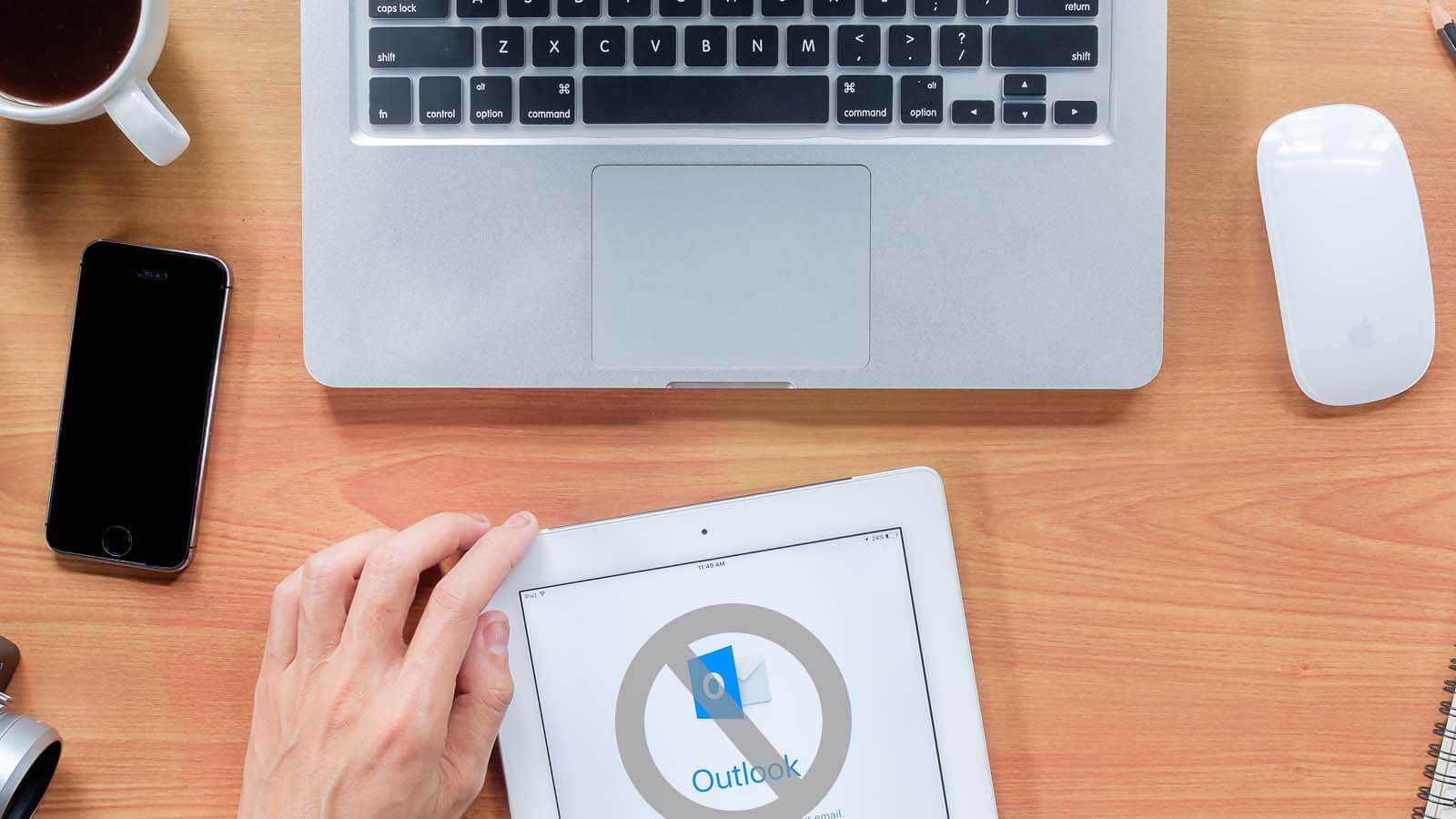
Open PST File Without Outlook
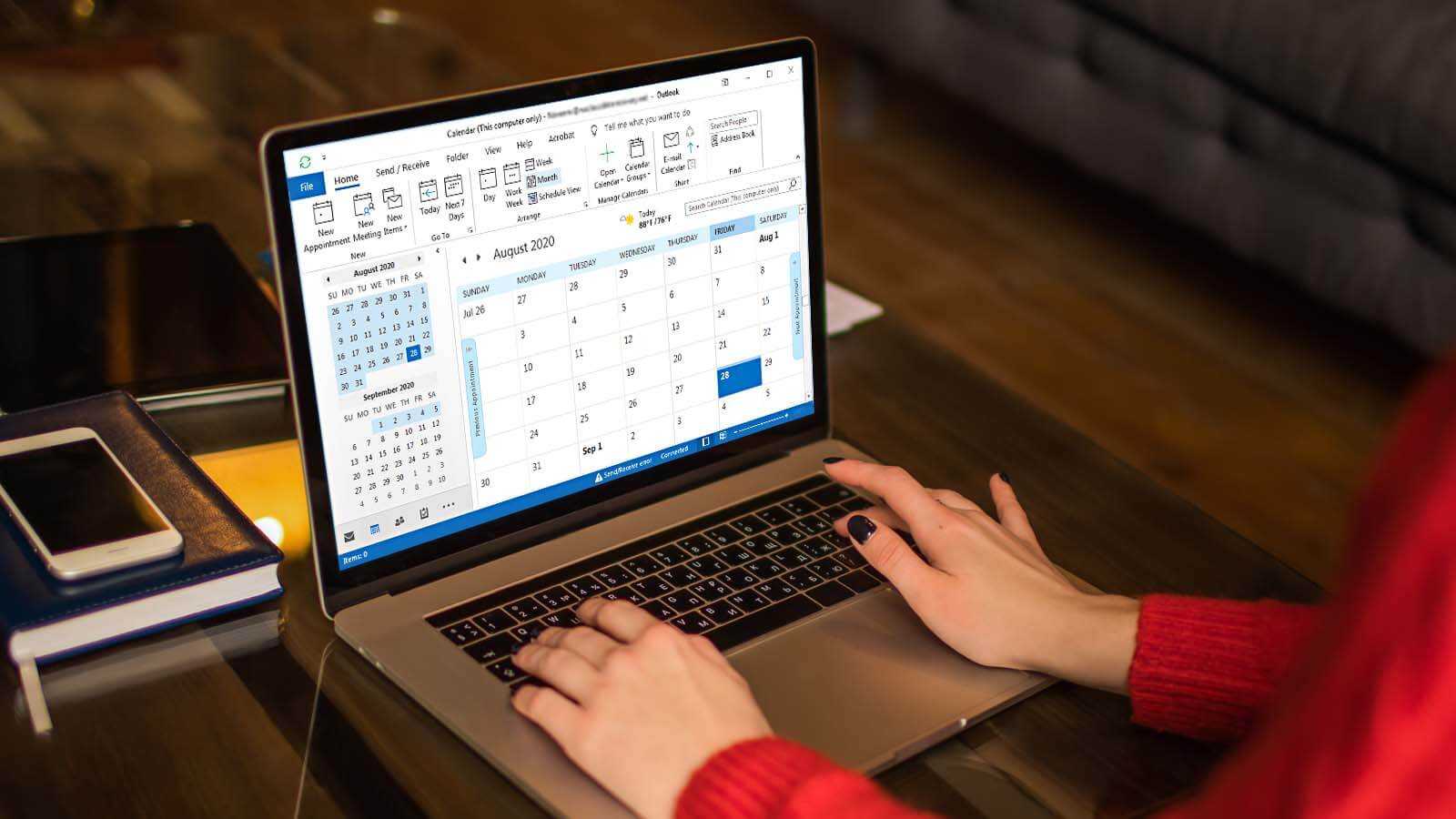
How to delete duplicate Calendar entries in Outlook 2016?

How to Merge PST Files Using Outlook 2016?
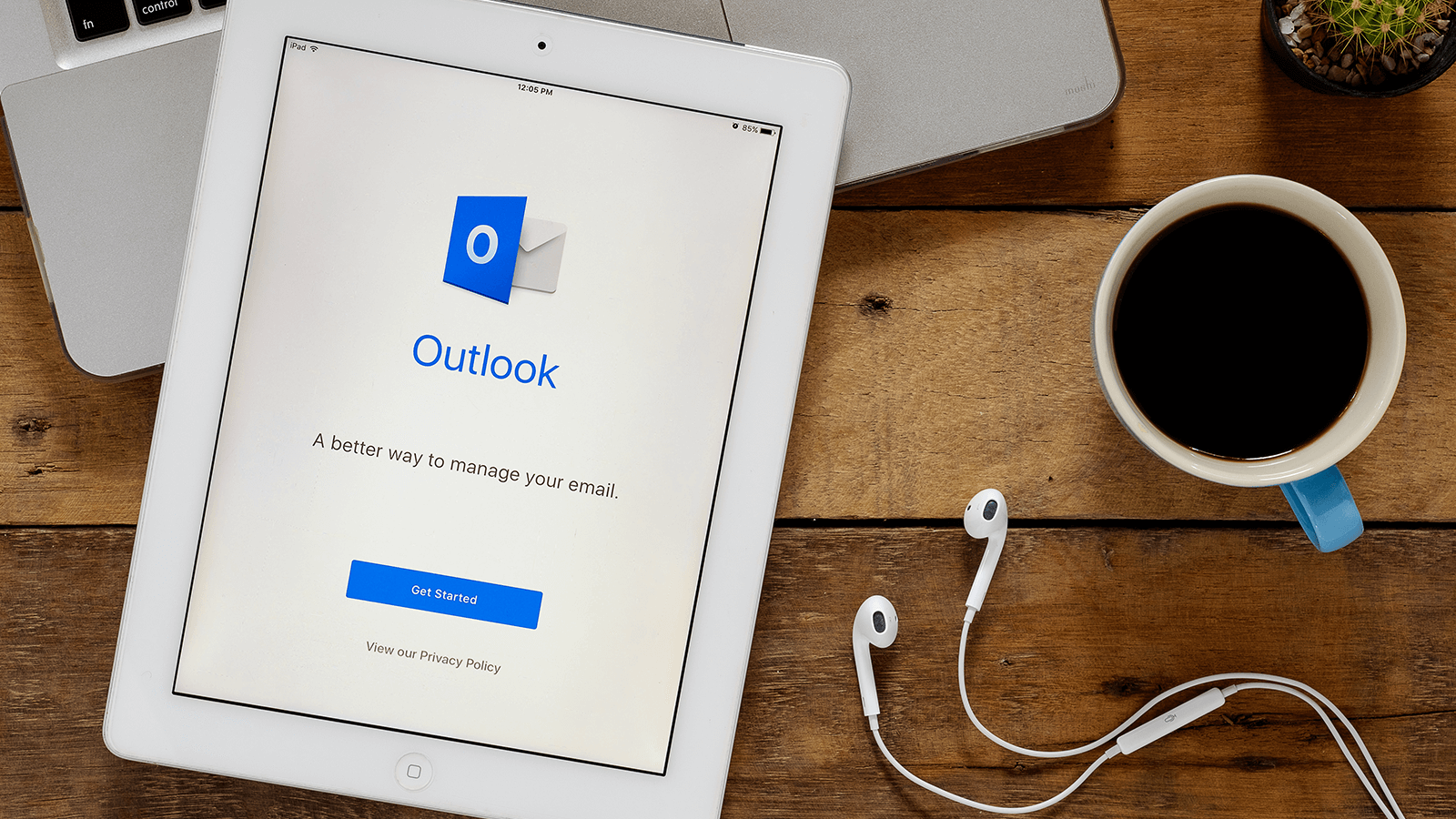
Open OST in MS Outlook 2019, 2016, and 2013