Published on - August 16, 2018 Understanding The Need of Kernel Migration for Exchange

Upgrading from an older Exchange server to the latest Exchange server can be tiresome, error-prone, and risky. To update the server without facing any error, you need a seasoned Exchange Server administrator. It can become even more problematic if you’re an organization that runs on tight timelines, a finite budget, and a limited number of resources. Also, it requires proper scheduling of manpower and data. A manual procedure of migration can pause all such crucial tasks and that is where Kernel Migration for Exchange stands out. This Exchange Migration software automates the whole migration procedure and removes any data loss risk. You can safely transfer the data from one exchange platform to another with the tool.
Migrator for Exchange single-handedly performs all the migration related jobs and builds a secure bridge between two different platforms. It provides the following migration facilities-
Pre-migration analysis
The pre-migration analysis is a highly beneficial feature which allows the administrator to evaluate the possible approximate time of migration. It gathers information about the number of agents involved in the migration and the average network speed.
Agent configuration
Agent configuration accelerates the migration process with the configuration of any high-processing machine (if running idle) and helps the large-sized migration. It is also possible to select a blackout time, which will automatically pause the process at a point, and later,it can be resumed from the same point easily.
Easy migration with smaller jobs
Migrator for Exchange decreases the complexity of a large migration process by creating multiple jobs which migrate thousands of mailboxes in smaller batches. Each job can be assigned a migration start time efficiently.
Web-based migration reports
The administrator can generate the migration report involving complete information of migrated mailboxes and their sizes. . It also shows the remaining items in the batch along with the number of items migrated.
Real-time migration alerts and notifications
The tool constantly updates the user with real-time notifications and alerts either in the software console or directly in the user’s mailbox. It provides a complete synopsis of the migration start time, migration end time, status, and migration success/failure information, etc.
Rollback the migration process
If there was an error in the migration process e.g. mailbox deleted, data mismanagement, faulty data migrated, etc. Then with the Rollback option, complete migration process can be reversed instantly.
Migrate all properties, permissions, passwords and SID history
Migrator for Exchange not only migrates the data but every possible information associated with it, like its properties, folder & mailbox permissions, Outlook profiles, GAL lists, passwords, and SID history.
Multilingual support for international usage
The tool is available in four different languages – Deutsche, Española, Italia, and English which makes the tool perfectly suitable to help international clientele with Exchange migration.
Kernel Exchange migrator tool offers unparallel benefits to ensure a quick and secure Exchange migration. Some of the advantages are:
Kernel Migration for Exchange has a self-explanatory user-interface, having categorized segments to easily understand each and every component of the migration from their dedicated tiles.

The user can easily create new projects to migrate mailboxes and public folders.
After creating a new project, the tool allows you to create a new job for the migration purpose.

Before starting the actual migration, the tool offers a pre-migration analysis which assesses the approximate time required for migration based on total number of agents and network speed.
Pre-migration analysis
Enter the Job type, job name, domain controller name/IP, username, password, network speed, and number of load agents.

The next window lets you select the number of mailboxes.

Then, you can set the filters.

As soon as the tool analyzes the input data, it gives a detailed summary of how much time it will require to migrate a particular mailbox, total folder, total items, total size, and status.
After pre-migration analysis, it is time to change the settings as per your migration needs. There are four types of settings – configure agents, report console settings, notification settings, and log settings.
Configure agents
Agents are the extra system resources (RAM & Processors) within the same network which can be recruited to share the heavy load. There are four options to install agents – Manually, from active directory, scan and add, and from CSV.

Report console settings
This option provides login credentials to access report console to see details of migration job completed by the Migration.

Notification settings
This option lets you configure server settings to receive notification alerts.

Log Settings
Log settings let the user enable or disable the logging of mailbox migration jobs and mailbox synchronization jobs.

Mailbox configuration
It is the most important pre-migration function, which lets the user set the migration limits, properties, and permission of user mailboxes and public folders from the source exchange server to destination exchange server. However, there are multiple prerequisites which must be fulfilled
GAL Synchronization
The Global Address List synchronization updates the Global Address List of Target Exchange with respect to the source migration objects.
In the GAL Sync wizard, enter the job name and its description.

In the next window, enter the source domain details.

In the next window, enter the target domain details.

After a proper synchronization, it will give a complete GAL synchronization job details.

Add Project
After completing all the synchronization, it is time to add project to manage all migration jobs. To create a job under a project, click Add button in toolbar and select “Add job for mailboxes”.

After creating a job and providing a name to it, select the source.

After selecting the source mailboxes, employ the target exchange server.

After filtering the desired data and mapping target mailboxes to source mailboxes, you can start migrating data.
After a successful migration, the tool will provide a detailed summary of the whole procedure.

Click Finish to finalize the process.
Migrating mailboxes from one server to another requires time, accuracy, monitoring, data security, and more. Manually managing all these aspects is challenging. Kernel Exchange migration tool automates all complex tasks and enables a fast, easy, and safe data transfer. However, it is recommended to first purchase and activate Kernel Migration for Exchange licenses to ensure smooth data migration throughout the process.

How to Redirect External Mails to Another Folder in Outlook?

Export AOL Emails to Hard Drive
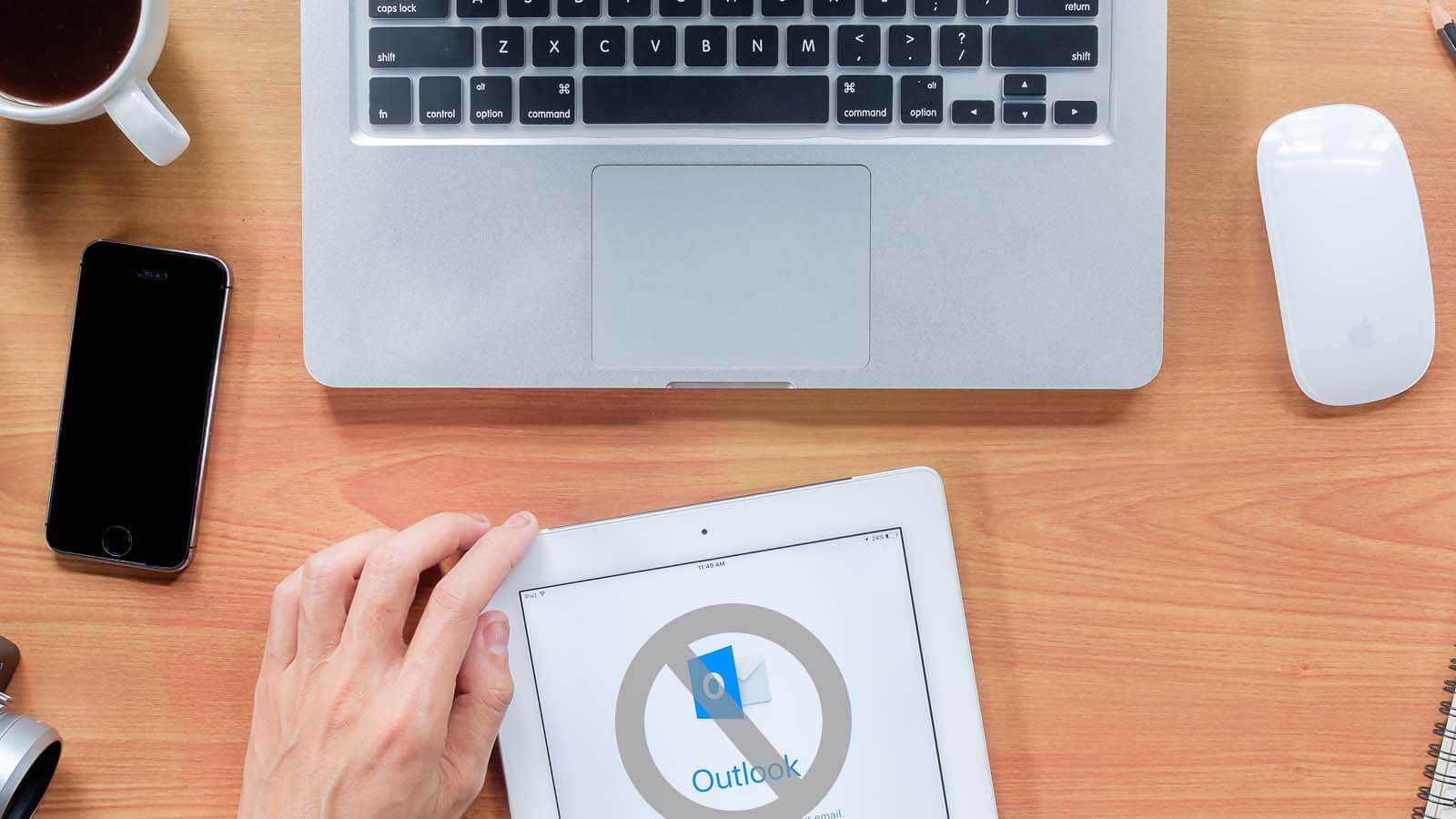
Open PST File Without Outlook
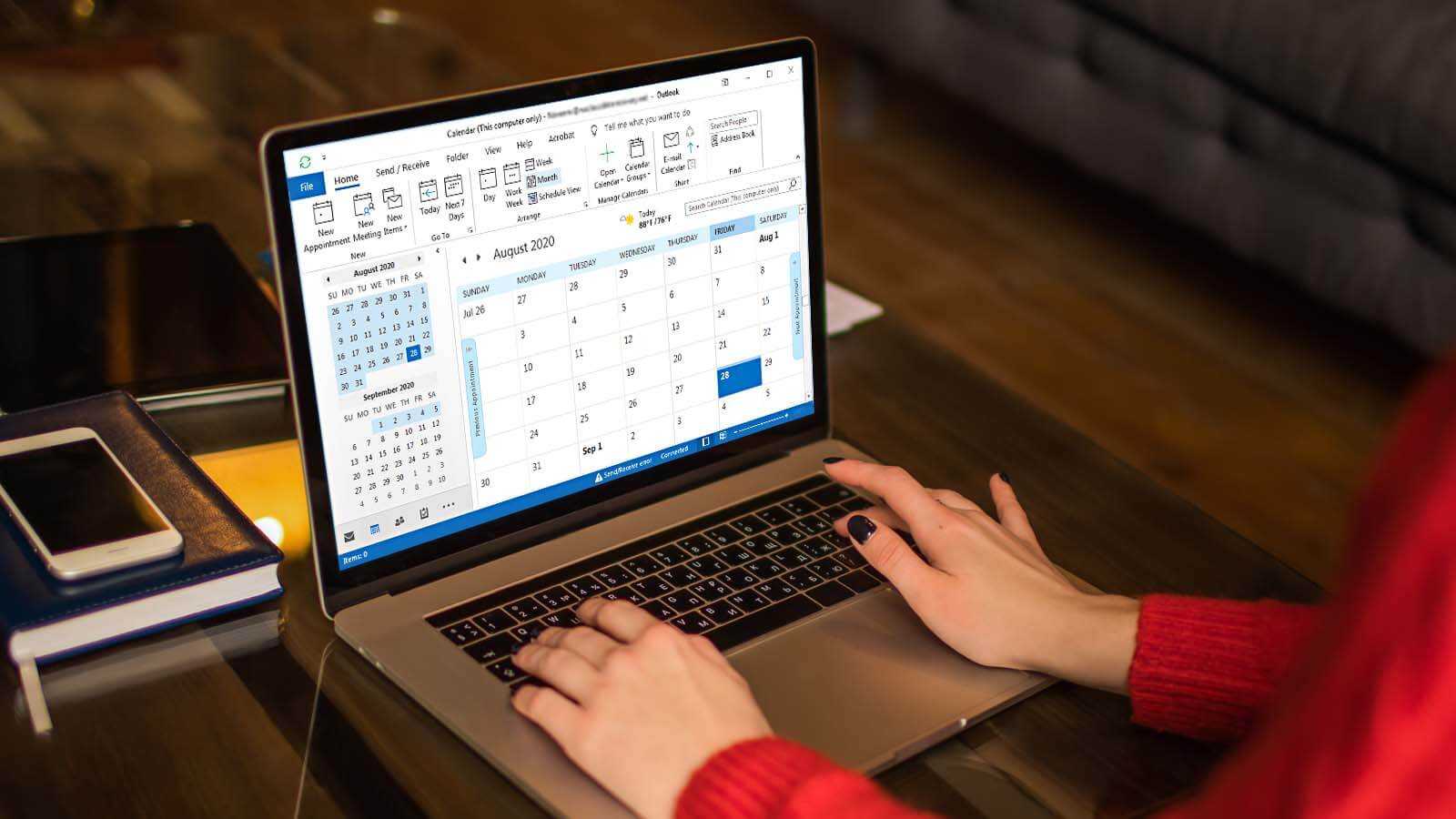
How to delete duplicate Calendar entries in Outlook 2016?

How to Merge PST Files Using Outlook 2016?
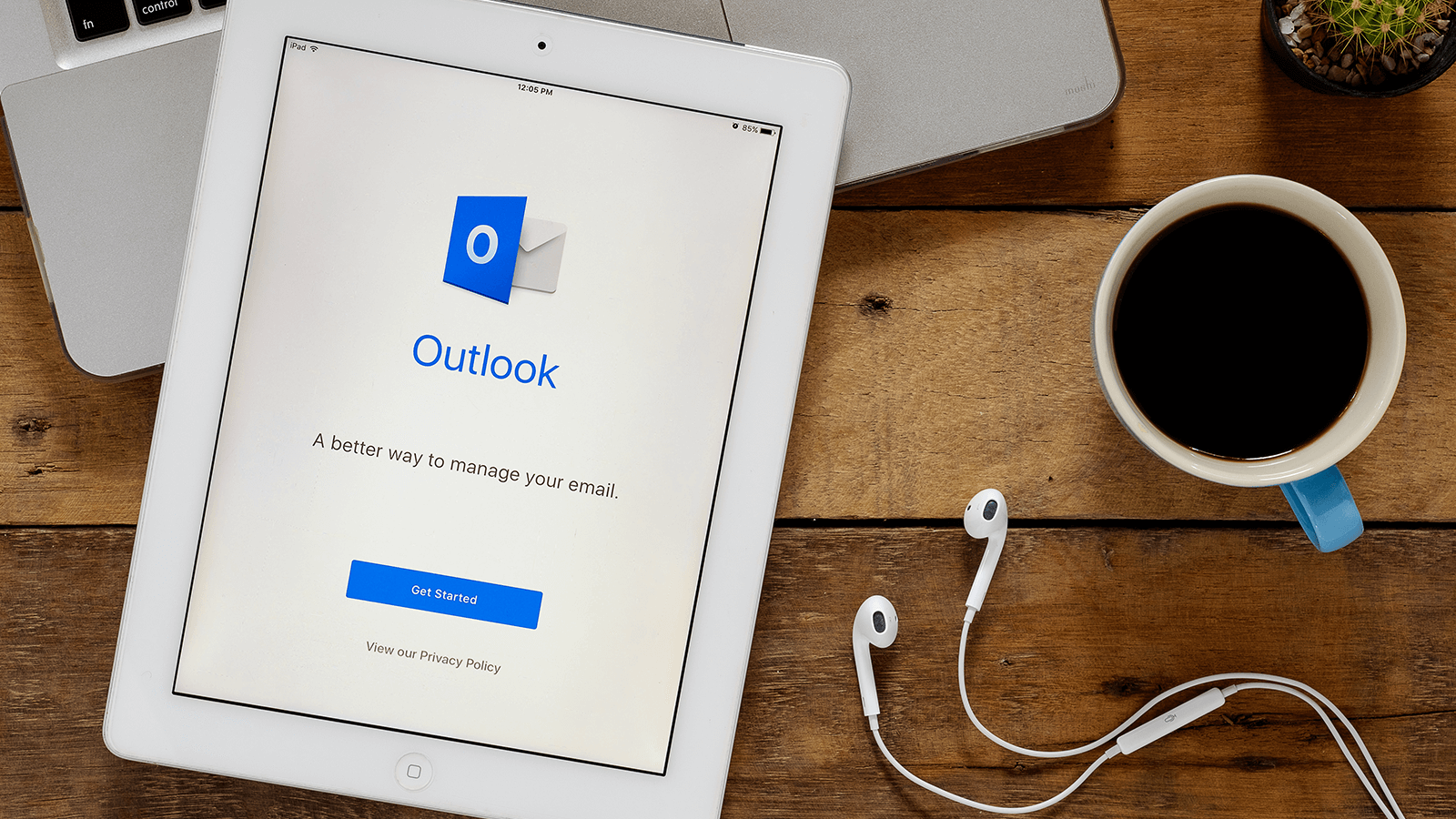
Open OST in MS Outlook 2019, 2016, and 2013