Published on - August 28, 2020 How to delete duplicate Calendar entries in Outlook 2016?
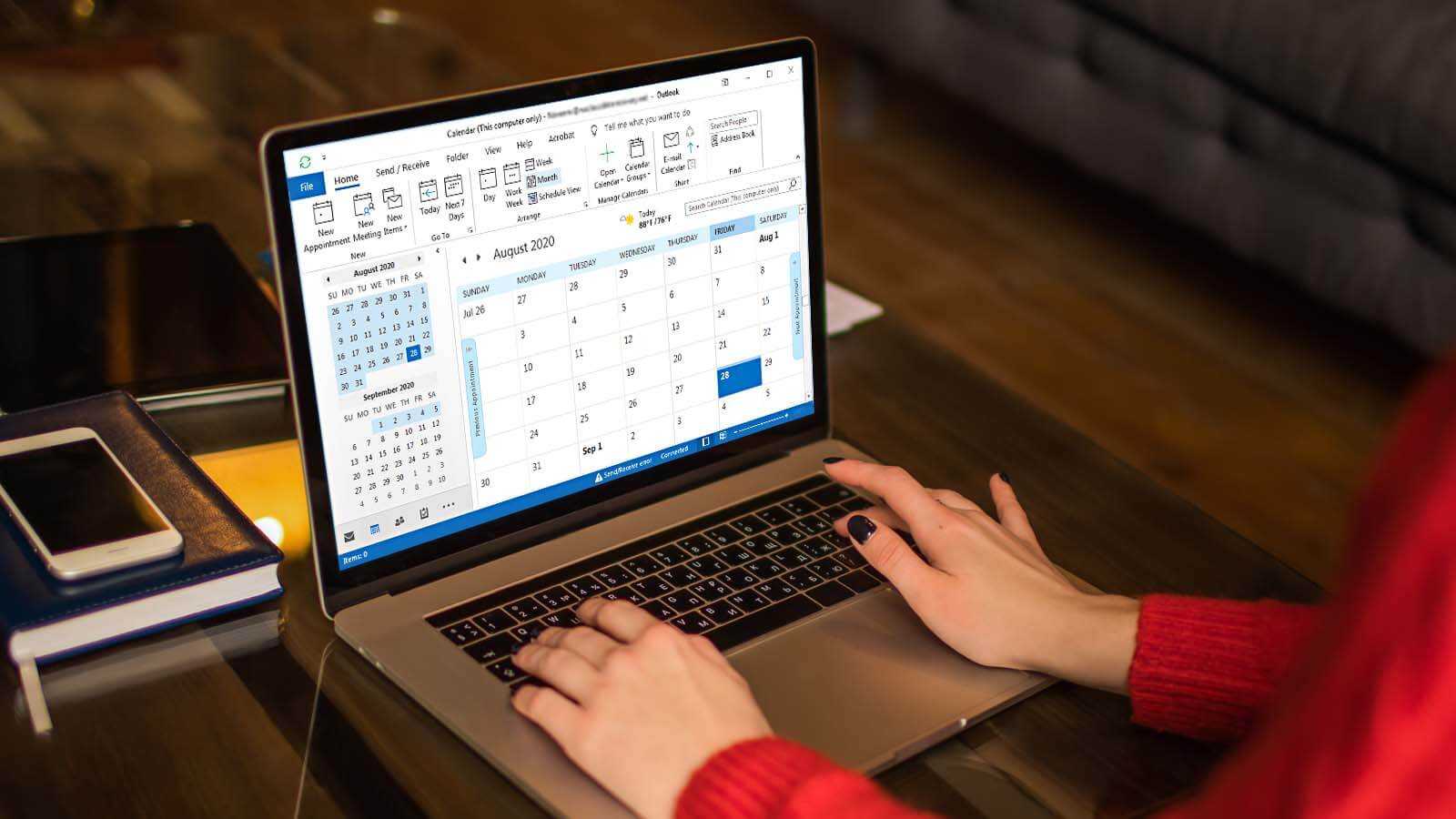
When a user imports Calendar items to Outlook through Import/Export Wizard or sync Outlook with different devices, then this situation arises that a number of duplicate Calendar entries and appointments are seen in Outlook. Here, we are discussing the methods to remove such duplicate Calendar entries in Outlook 2016.
To remove duplicate entries of Calendar and Appointments, one can follow the below steps:
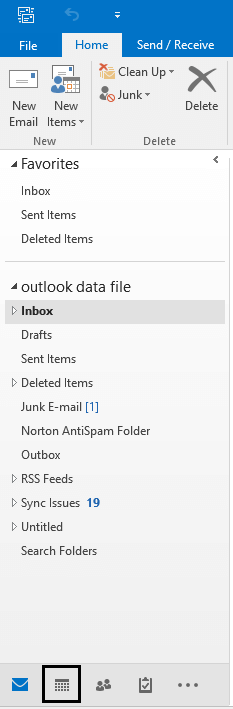
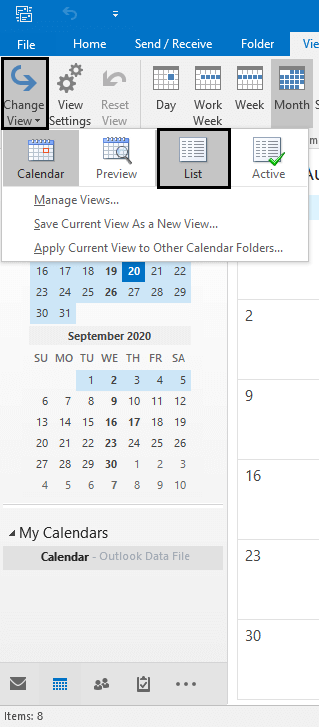
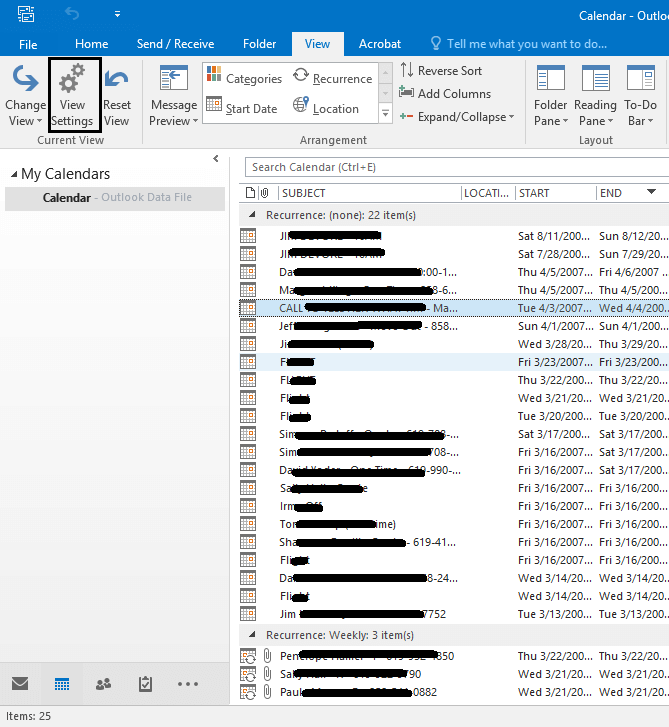
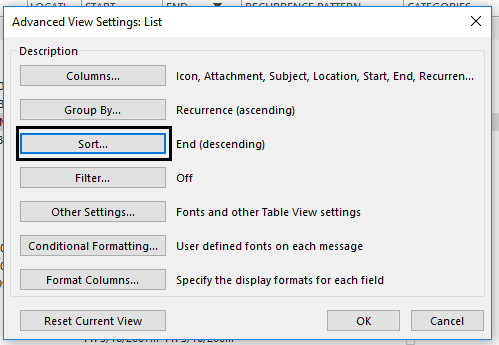
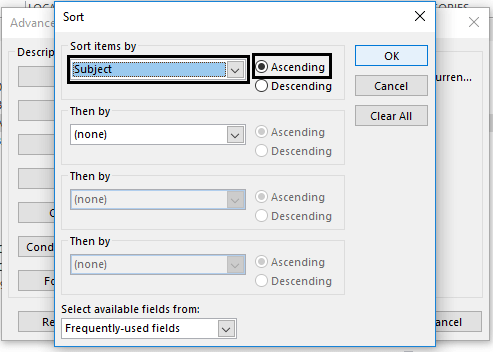
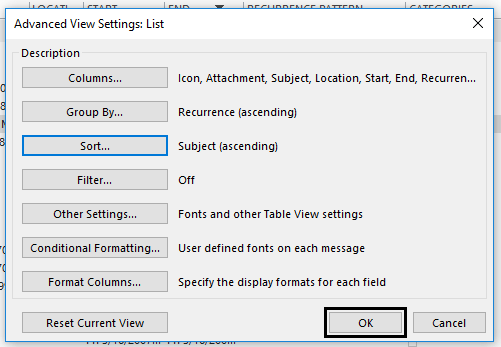
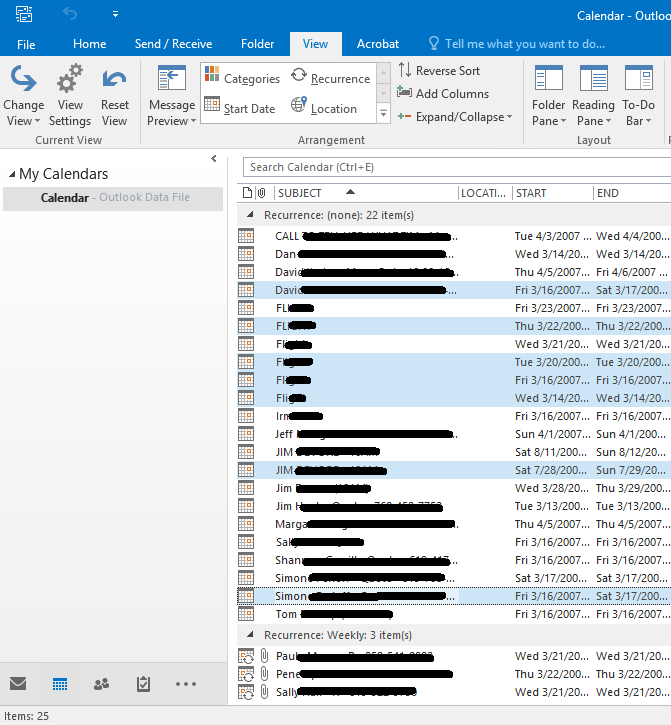
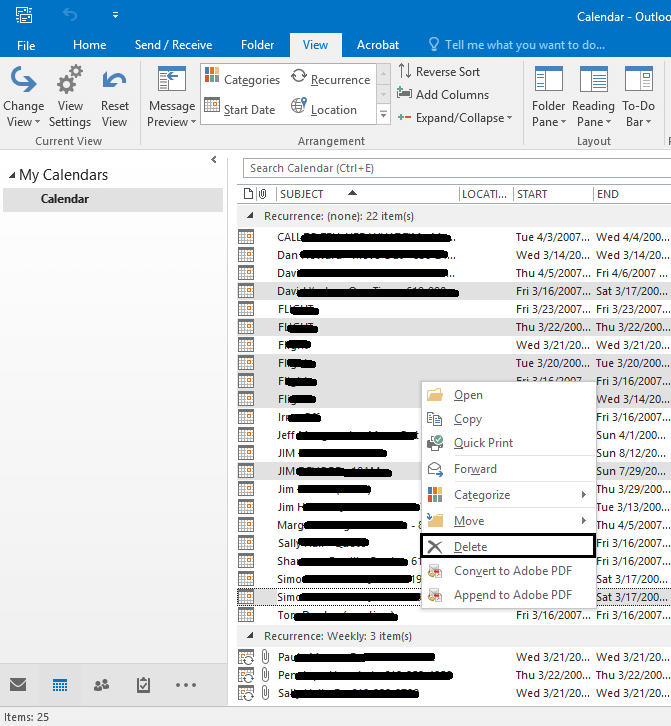
By following these steps, one can easily remove duplicate Calendar entries in Outlook 2016.
If you want to remove duplicate email entries, you can refer to Kernel for Outlook Duplicates Remover tool to remove duplicate emails from any version of Outlook.
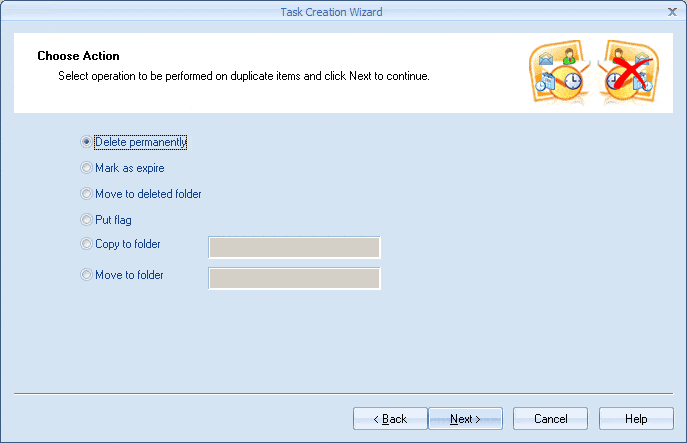

How to Redirect External Mails to Another Folder in Outlook?

Export AOL Emails to Hard Drive
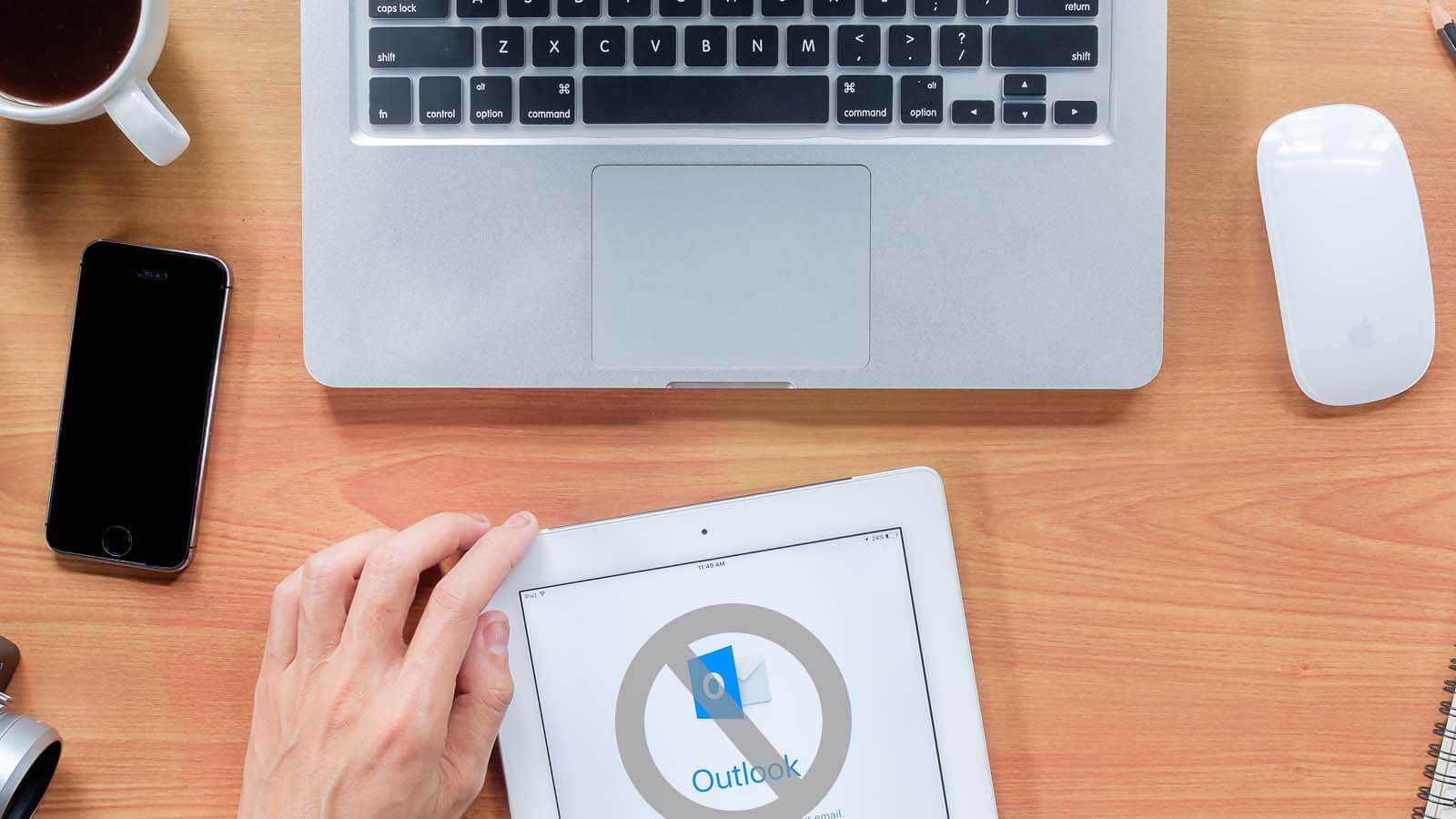
Open PST File Without Outlook

How to Merge PST Files Using Outlook 2016?
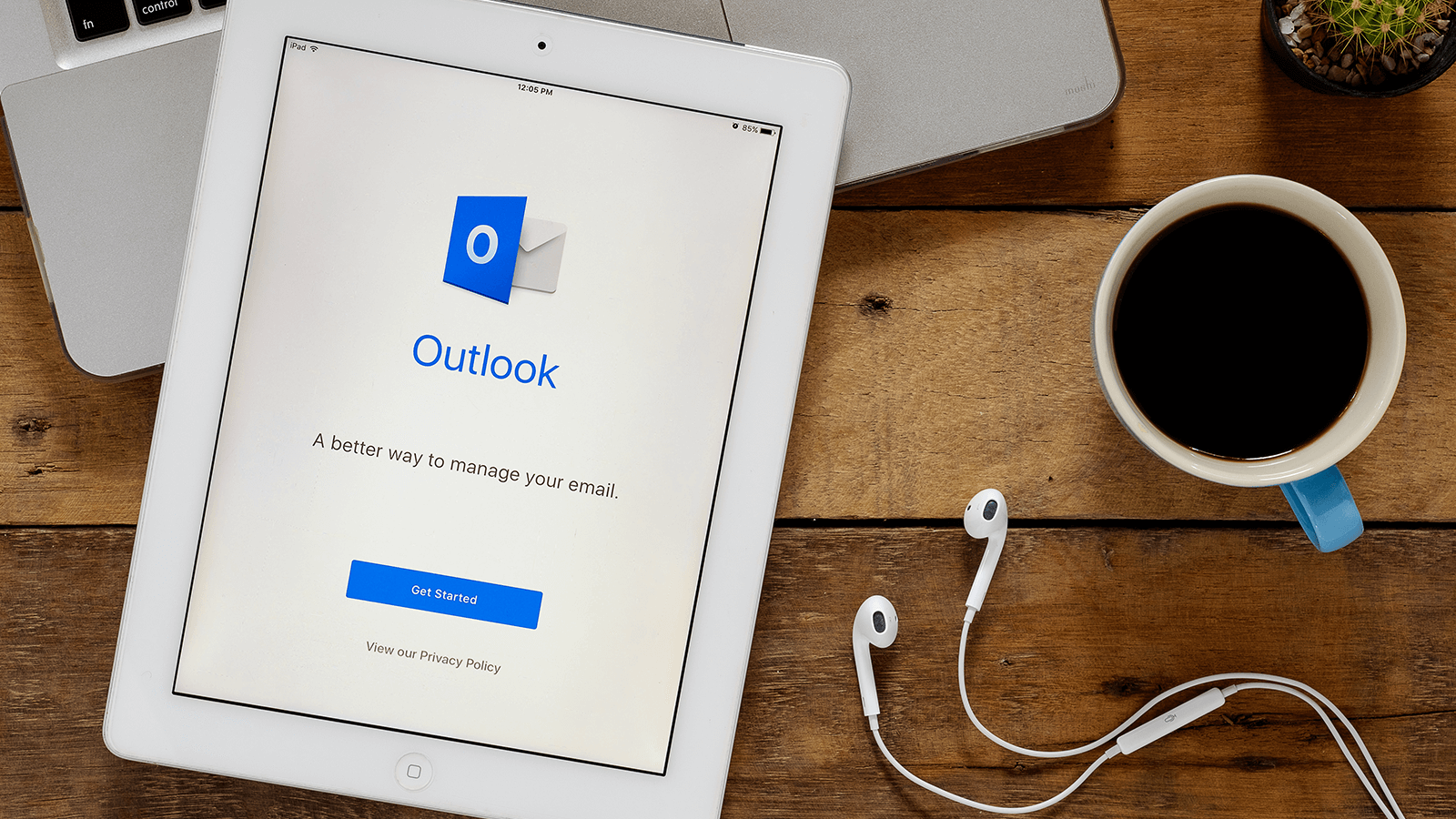
Open OST in MS Outlook 2019, 2016, and 2013

2 Simple Ways to Merge Multiple Outlook PST Files Instantly
The tool that you mentioned “Kernel for Outlook Duplicates Remover”, do I have to buy the software, or the trial version works fine?
Hello Angelina,
The Trial version allows you to detect and delete only 10 duplicate items per folder and you will have 30 days validation period. If you liked the tool, I would suggest you to buy the premium version so that you will be able access the full functionalities of the software without any restrictions.