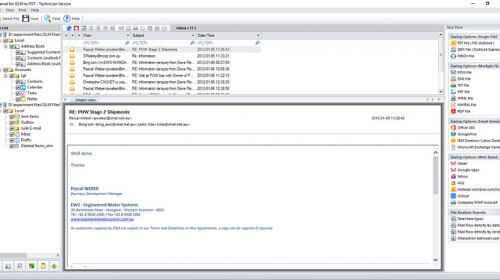Published on - April 2, 2018 How to export OLM to PST?

Microsoft developed a fantastic Email client which is useful for Mac and Windows users. Microsoft offers MS Outlook as an email client as Outlook for Mac and Outlook for Windows. When the user uses Outlook for Mac its data store in OLM format where is Outlook for Windows its data store in PST format. However, Outlook for Windows does not support OLM files; if any user wants to move their data from Mac to Windows, then it has become difficult access that Mac file. In such cases when the user is moving from Mac to Windows or wants to move his Mac files to Windows, we need to migrate OLM files to PST. To migrate OLM files to PST, people prefer to use a manual method because it is free to use. Today, here we will discuss how to export OLM files to PST and what are the drawbacks of the manual process.
Manual Approach to export OLM to PST
To migrate your OLM files to PST using this manual method is free to use. Steps which you have to use to migrate are stated as follows
Step 1: create your IMAP account
In an initial step, you have to create an IMAP account in Gmail. To do so, you have to follow below steps:
Step 2: Configure your Outlook for Mac with your IMAP account.
Step 3: Migrate emails from Mac to IMAP mailbox.
Drawbacks of Manual Approach
Automated Approach
Kernel for OLM to PST converter is a reliable and efficient tool that can migrate Mac files to PST file without any hassle. This tool is straightforward to use and does not require technical expertise. Along with that tool does not consume much time to migrate OLM to PST file. Some brilliant features of this tool are stated as follows: