Published on - January 15, 2019 Repair Corrupt OST Files and Convert to Outlook PST Files

As a matter of fact, Outlook OST files are of much importance in relation to Exchange mailbox. OST files are independent as they are simply copy of data of a user’s mailbox on Exchange Server. Though, if the server’s status is changed or it is damaged, the OST files will not be affected. Due to these files any user can work uninterruptedly during the server downtime in offline mode. Later, when the server is online all the data gets synchronized automatically with the mailbox server.
After understanding the importance of an OST file, are you at a situation where OST file got corrupt and searching for an accurate and efficient solution? The best solution is OST to PST converter software that aims to provide solid results and proves to be helpful. Before moving towards detailed solutions, let’s discuss the errors and reasons behind them.
The regular users of Outlook might come across OST file corruption or accidental file deletion issues. This indeed is not a common problem, but if it takes place then it can be worse for the entire business. Due to the inaccessibility of OST files while launching MS Outlook, the user is indicated with several pop-up errors, indicating corruption.
The following errors occur when OST files gets damaged, corrupted or inaccessible:
Before suggesting the fixes for the mentioned errors, let’s take a quick look at the primary reasons that may cause these error:
There are many reasons for an OST file to get corrupted and the major errors may occur due to hardware, software and synchronization failures. Here are some repair techniques that can be applied to OST file.
There are some drawbacks with this technique. Firstly, severe corruption issues are not fixed by ScanOST.exe. Secondly, this utility is limited to Outlook version 2007. Hence, not available for above versions.
Therefore, clear the OST with the below mentioned steps:
Later, delete the OST file after completing the above steps and a new OST will be created and data will get downloaded to it within the Exchange mailbox. Overall this method is not a guaranteed one, but is very effective with minor data loss only in conditions where the OST gets corrupted before the merging of Exchange mailbox.
The files you backed on the fly always helps when you face any type of data crashes. Although, it is not a hundred percent solution to solve issues of crashes or corruption of OST files. In such cases, if the manual and free methods fails to work, try using OST to PST converter software which will effectively convert your corrupt and large size OST file into MS Outlook PST file format.

How to Redirect External Mails to Another Folder in Outlook?

Export AOL Emails to Hard Drive
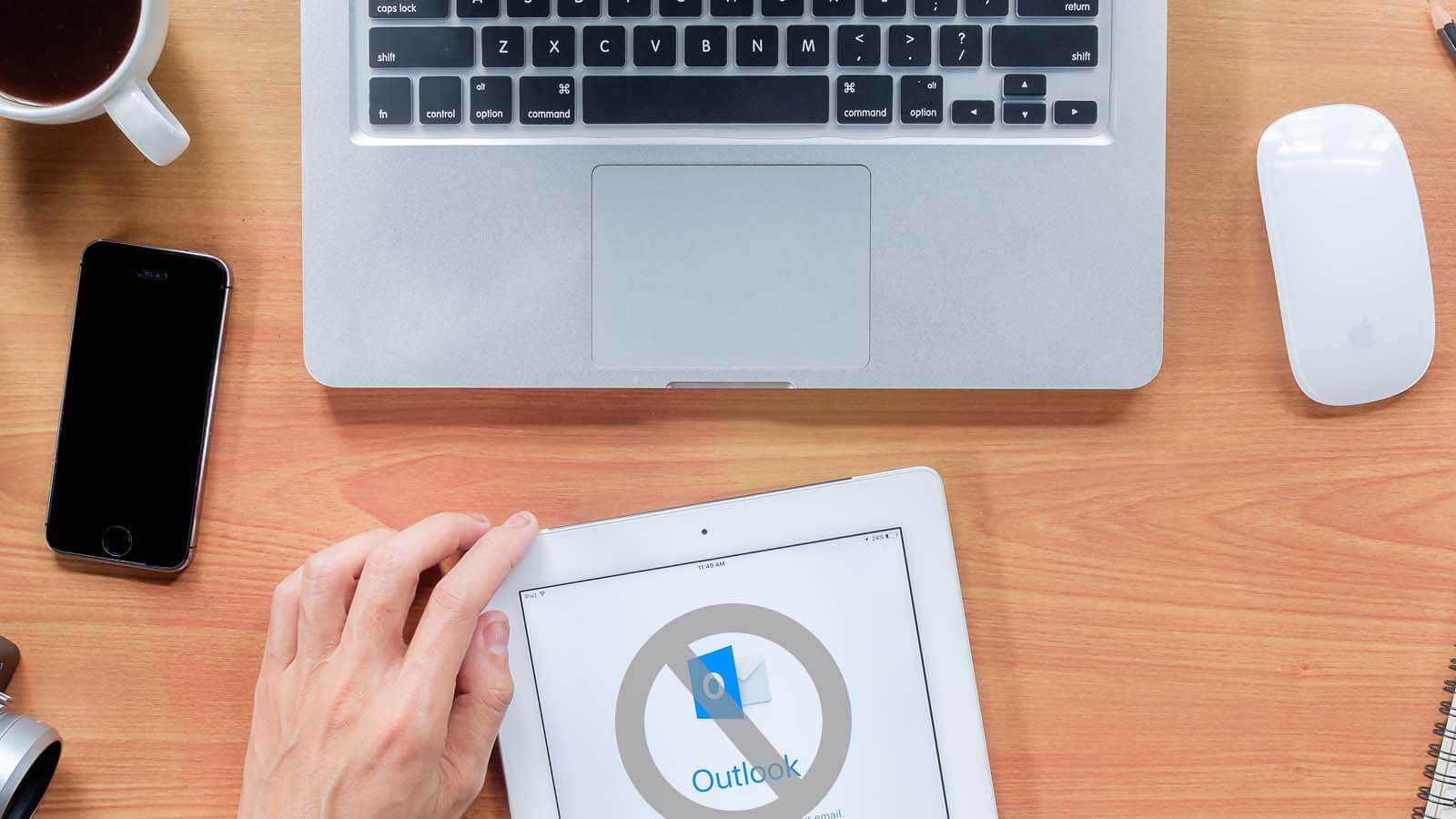
Open PST File Without Outlook
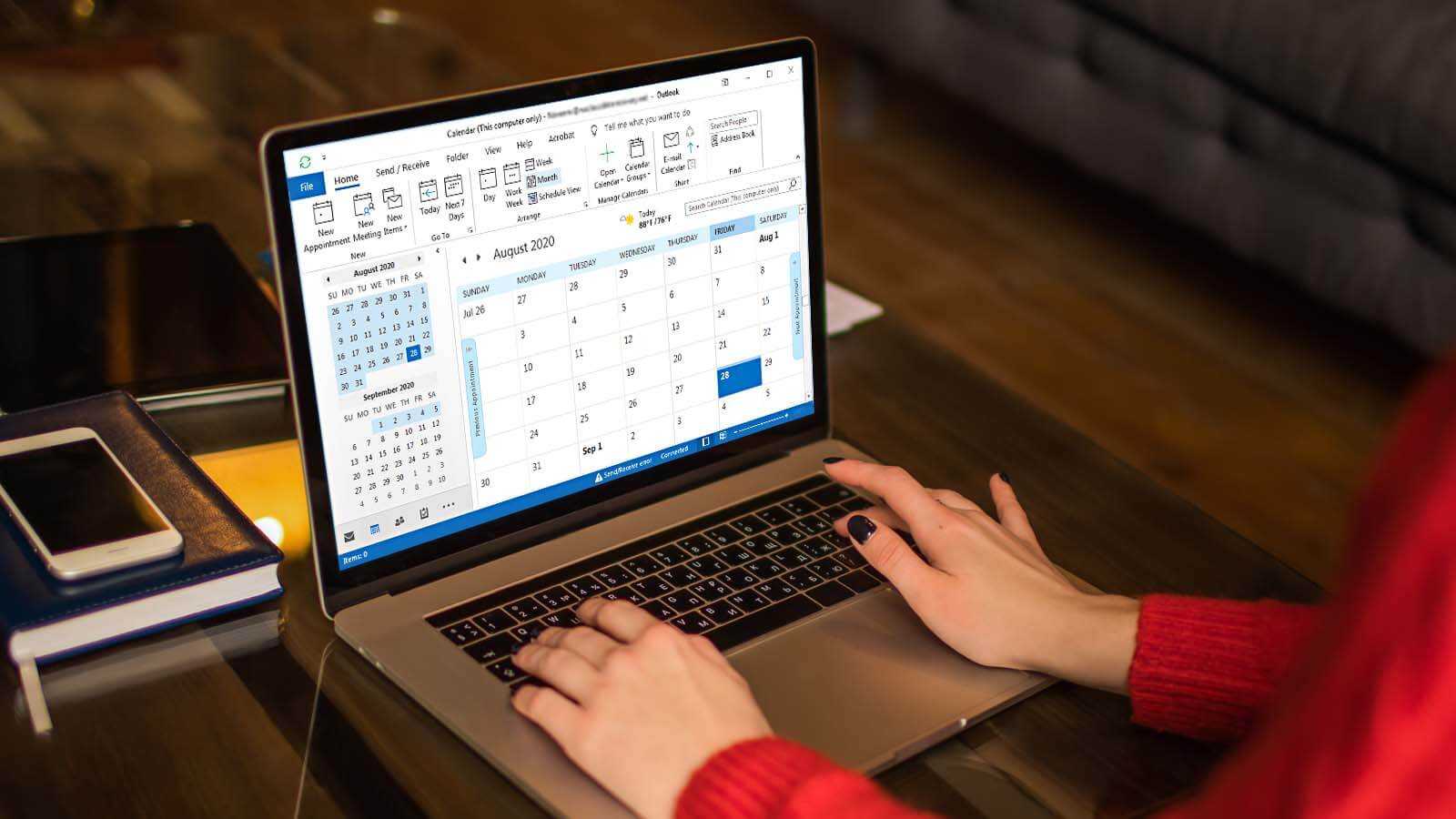
How to delete duplicate Calendar entries in Outlook 2016?

How to Merge PST Files Using Outlook 2016?
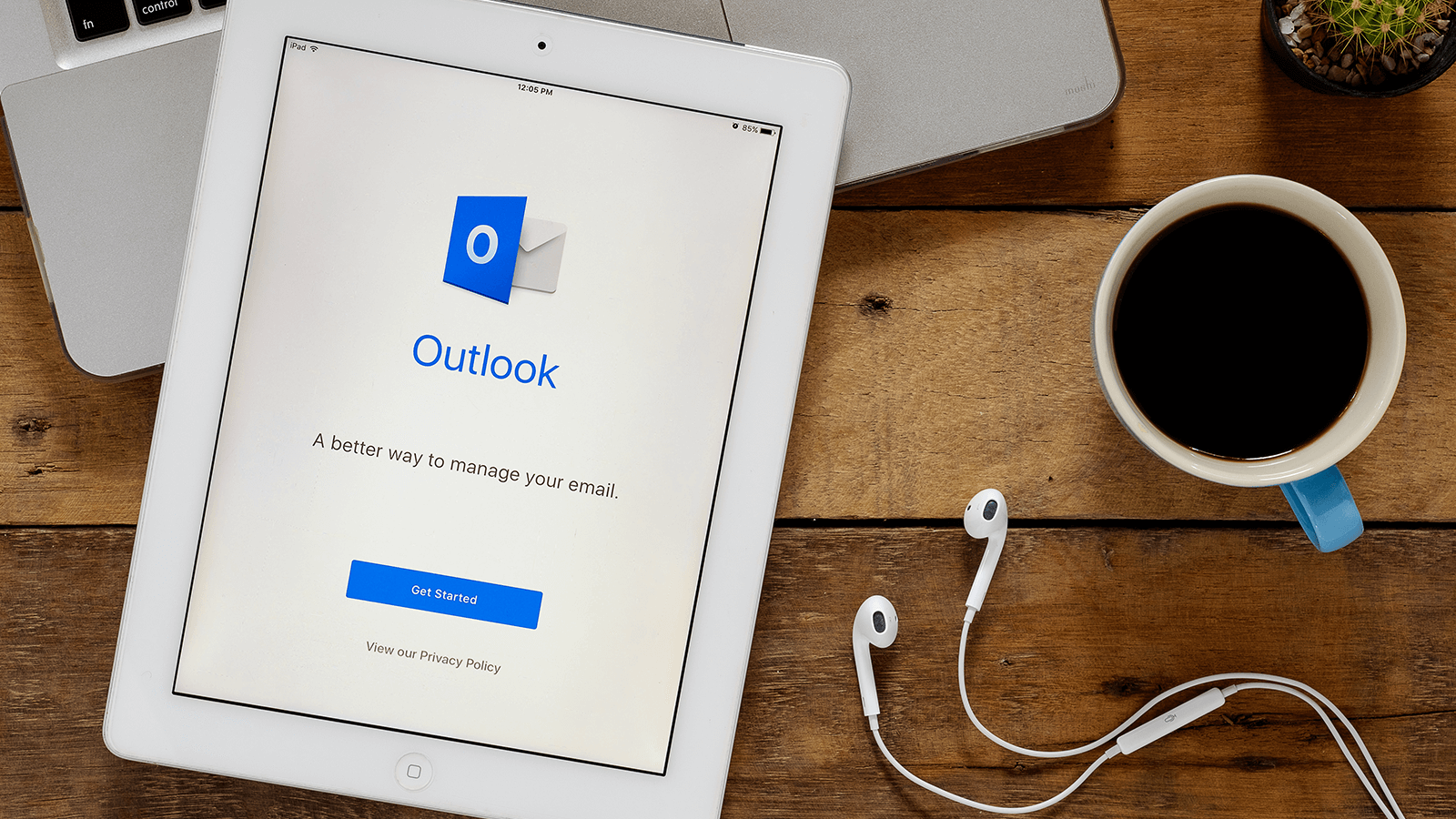
Open OST in MS Outlook 2019, 2016, and 2013