Published on - February 14, 2018 Resolve Not able to open MBOX File Issue

MBOX file format is also known as MailBox file format. It stores entire email messages on a hard drive in a text format. Apart from Apple Mail, MBOX files are also used by various email clients. They are Mozilla Thunderbird, PocoMail, Eudora, Microsoft Entourage, Spicebird, Mac Mail, Windows Mail, PowerMail, Sparrow, Evolution, Netscape, Claws Mail, WebMail, etc. to store their essential mailbox data on the user’s system. However, all these email clients use a different structure to save MBOX data. The default location to store MBOX file is : /User/Library/Mail/Mailboxes/directory
Despite having user-friendly and most commonly used file format, MBOX file has a significant disadvantage. As we are aware of the fact that every data, be it an MBOX file, PST, DBX, or any other file format, contains entire user’s mailbox data for a particular email account. But, the problem occurs, when users are unable to open MBOX files in the absence of supported email client.
In other words, The MBOX file format is platform dependent. If a user who was working in an organization where he was using Thunderbird as an email client, but now due to job change he has to use an Outlook email client in some other company, and he wants to access/open those MBOX files in Outlook environment. Though, it’s not possible him to open MBOX files in MS Outlook as it doesn’t support the MBOX file format. In such case, if the user wants to open MBOX files, then he has to perform a long, hectic and time-consuming conversion method.
Though, a supported email client is the ideal option to open MBOX file. But, in the absence of email client, one can opt for a Free MBOX Viewer Tool to open and view entire extracted MBOX email data swiftly. The best part of the software is, it doesn’t need any email client to display the MBOX data. It is entirely free to use as users can access entire features of the tool without spending a single penny.
There are various advantages of having Free MBOX Viewer tool to open MBOX file. Few of them are listed below:
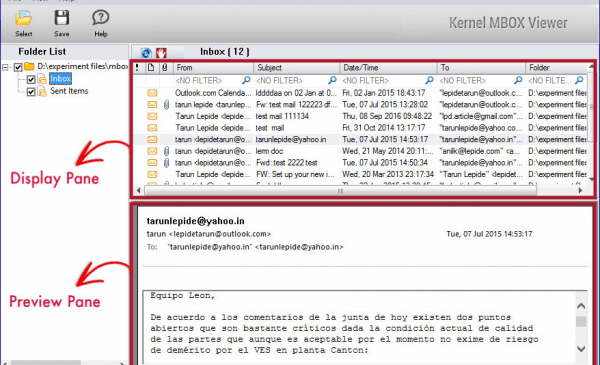
As we have already discussed above that Free MBOX Viewer tool is the most efficient and user-friendly tool to view and open entire MBOX email items just in a matter of minutes. However, if you want to convert MBOX email data to Outlook, you can opt for any MBOX to PST converter tool.