Published on - March 23, 2018 Top 3 Free OST Viewer Tools – Instantly Open and View OST Files
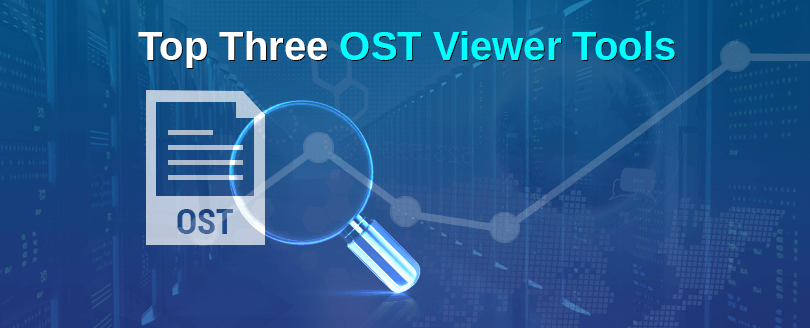
An Offline Storage Table (OST) file provides Outlook users the option to store a local copy of Exchange mailbox on his user machine. However, many things can adversely affect the overall functioning of Outlook making the OST file inaccessible. There are many reasons for OST file inaccessibility – like power failure, corruption, sudden Outlook crashes, virus/malware attacks, etc. When you are unable to access your crucial data, you will start looking for the best solutions to regain access to OST file. For a non-technical Outlook user, I would like to suggest a few professional tools for viewing OST file data.
Many OST Viewer tools are available to open OST files without the installation of Outlook. In this article, you will come across the three most popular Free OST Viewer tools available in the market. You can access, view and open orphaned, corrupt/ damaged, and healthy OST file content using them. I will take you through the features and benefits of these tools.
It is one the leading tools in its category to open and view OST file content in almost no time. Free OST viewer tool is designed with a simple and easy-to-use GUI. It can open healthy and corrupt Ost files, filter OST content to view specific data, and open email attachments. You can save the email list to HTML format with the help of Kernel OST Viewer tool. It also lets you generate a detailed analysis report of the file. If you want to open multiple OST files at a time, that also can be easily done with the help of this tool.
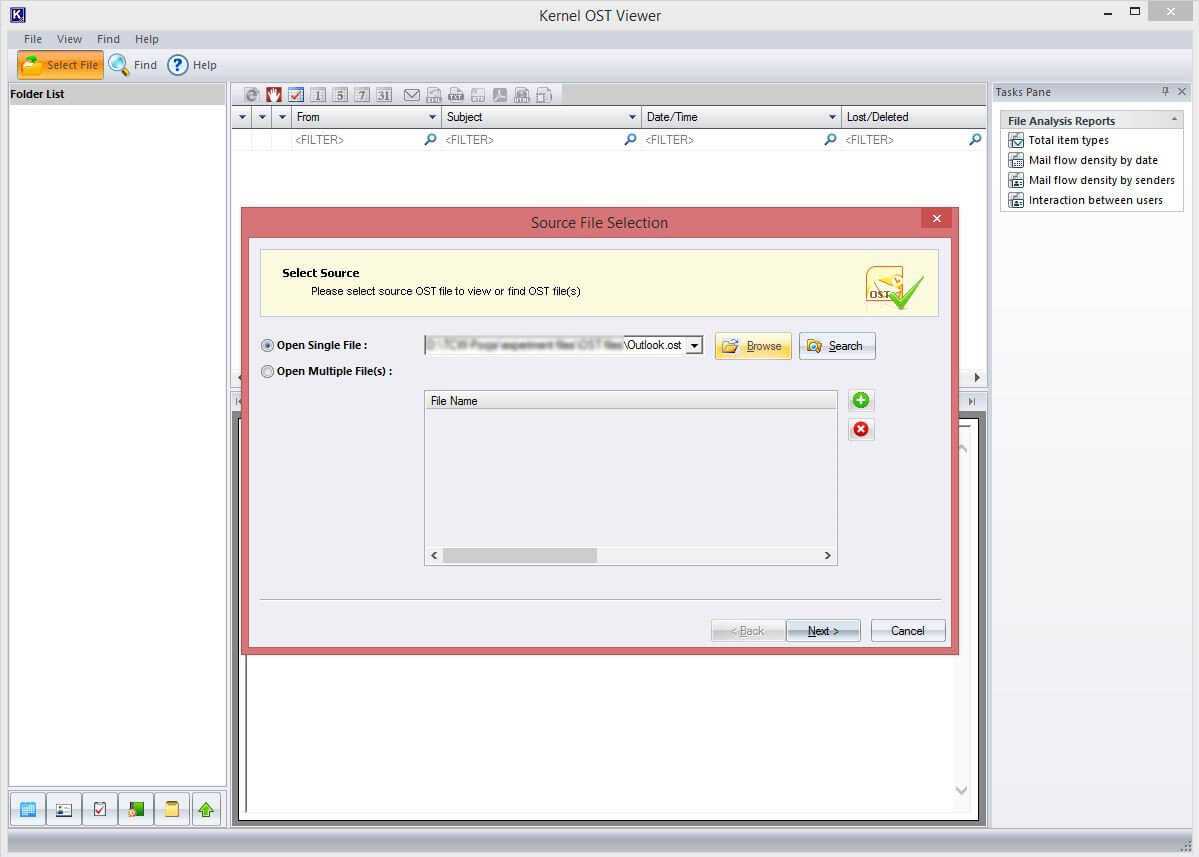
The Outlook Viewer tool by CoolUtils opens PST as well as OST files as per user’s requirement and displays the file content. Its user interface is intuitive, and it does not require the installation of Outlook to display the OST emails and attachments. You can sort emails by name, sender, recipients, etc. and generate reports. Also, one can convert PST items to EML format.
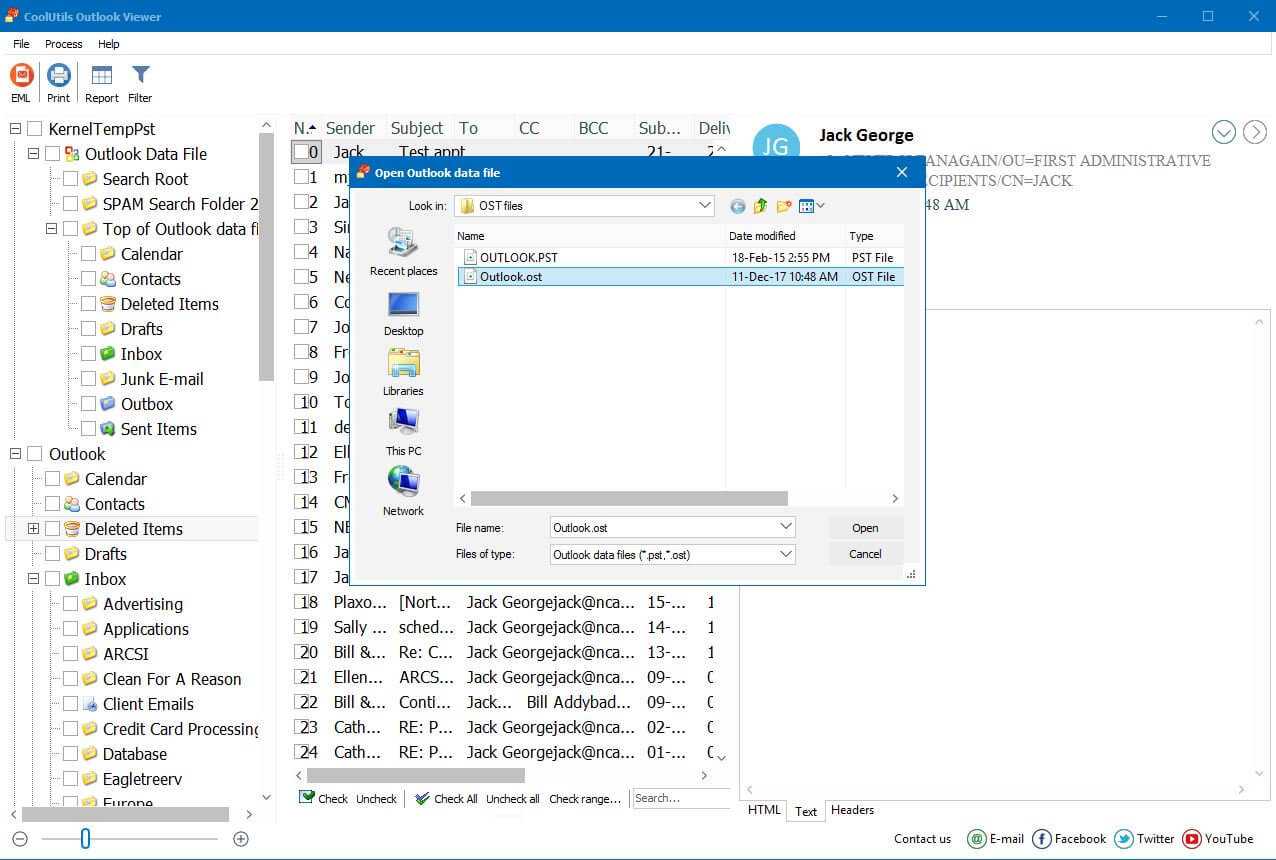
The software has two recovery modes – Quick and Advance for scanning the orphaned or corrupt OST file. You do not require MS Outlook on your machine to access offline OST files. There are multiple preview modes to view and analyze the content of the OST file in detail. With the help of Free OST Viewer tool, you can export OST file content to PDF format along with email attachments.
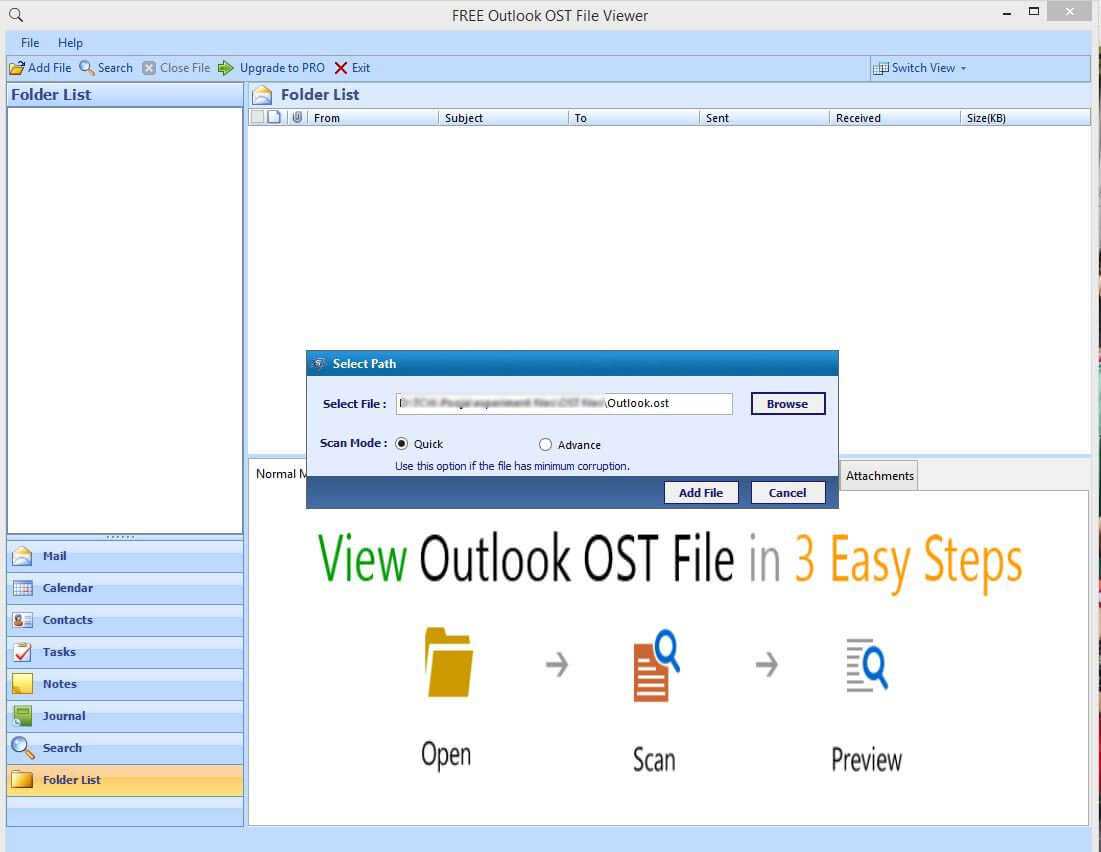
All the three OST viewer tools described here are completely safe and secure to access OST files. You can easily access your OST file with these tools.

How to Redirect External Mails to Another Folder in Outlook?

Export AOL Emails to Hard Drive
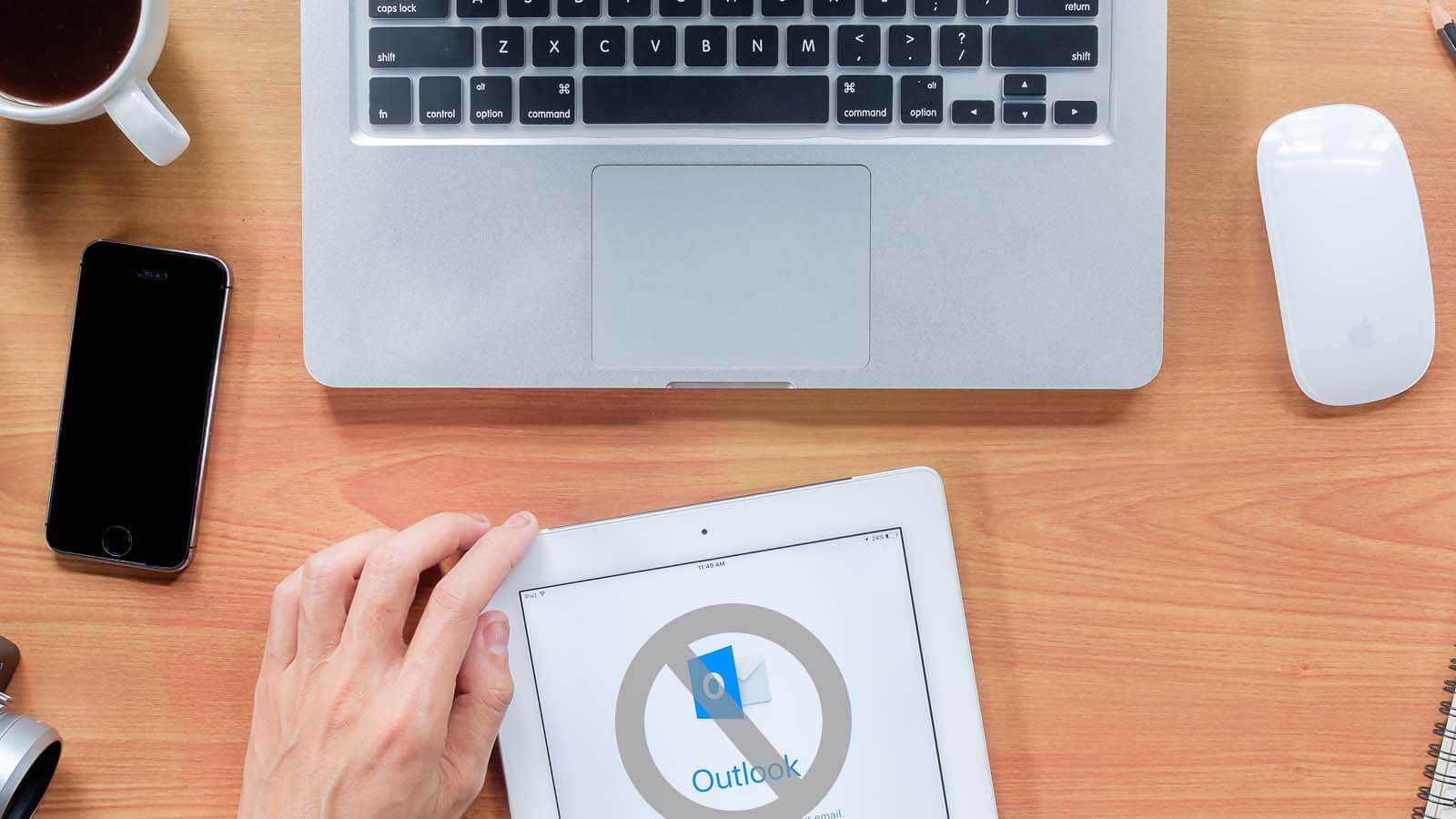
Open PST File Without Outlook
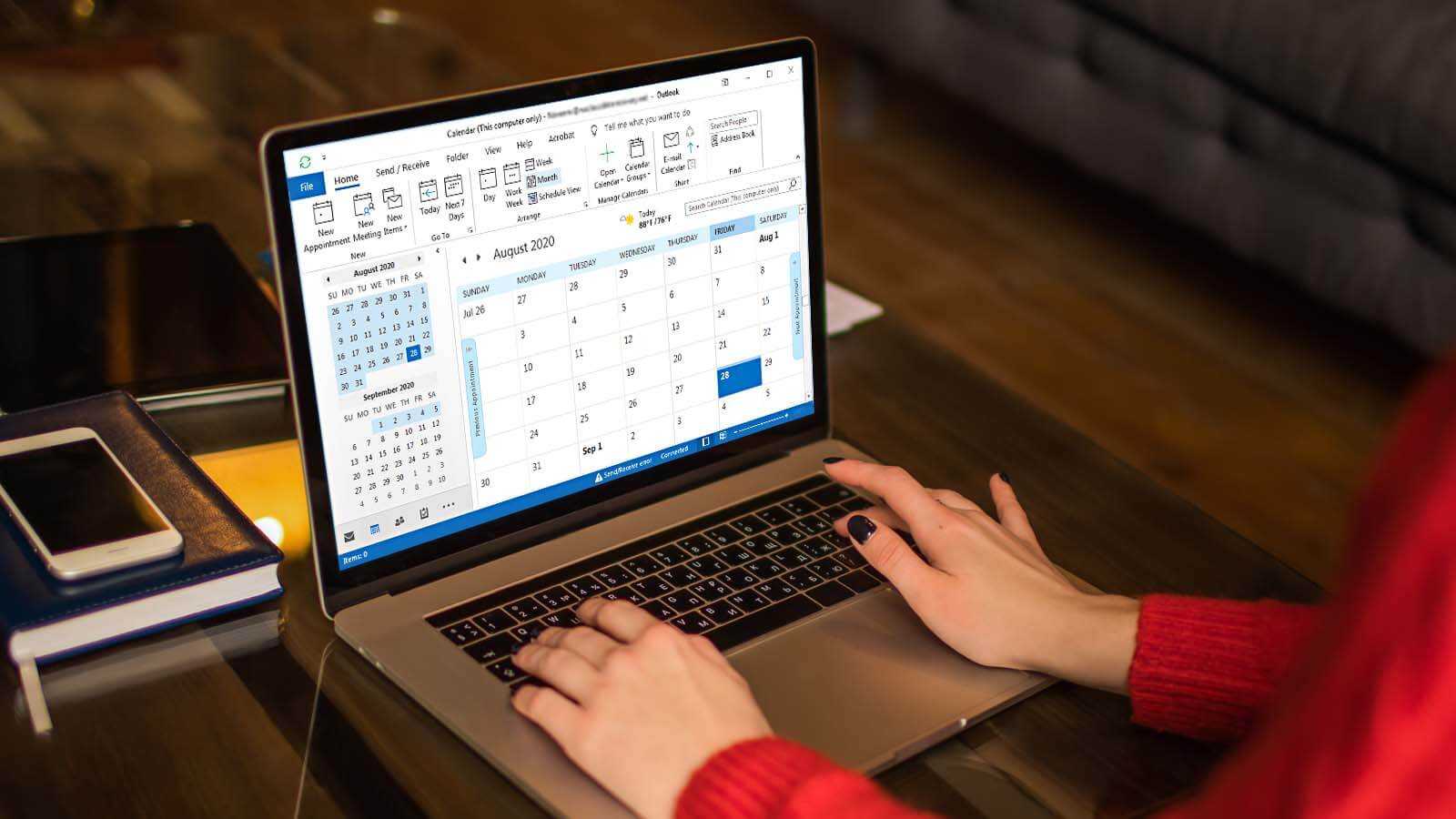
How to delete duplicate Calendar entries in Outlook 2016?

How to Merge PST Files Using Outlook 2016?
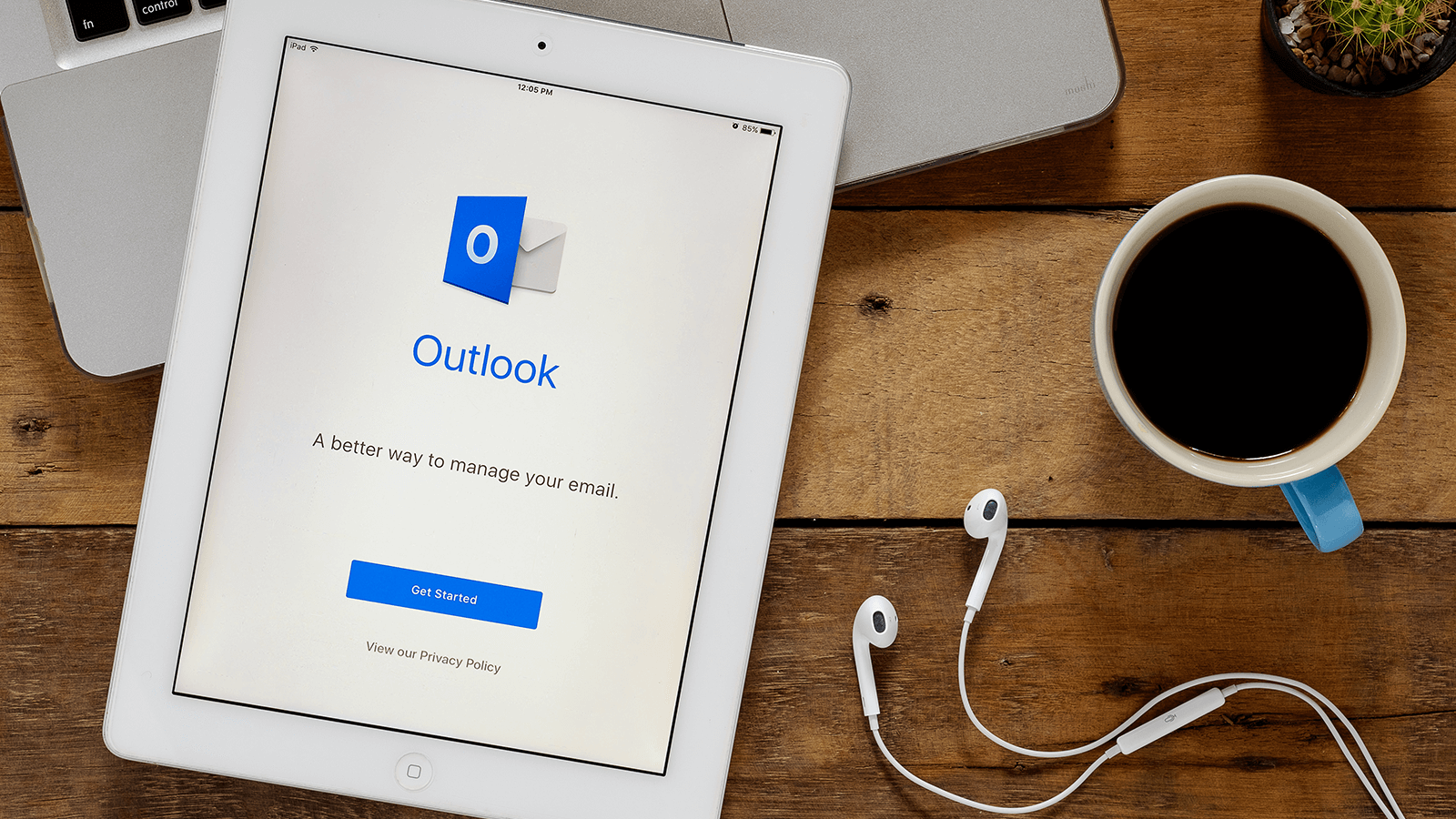
Open OST in MS Outlook 2019, 2016, and 2013